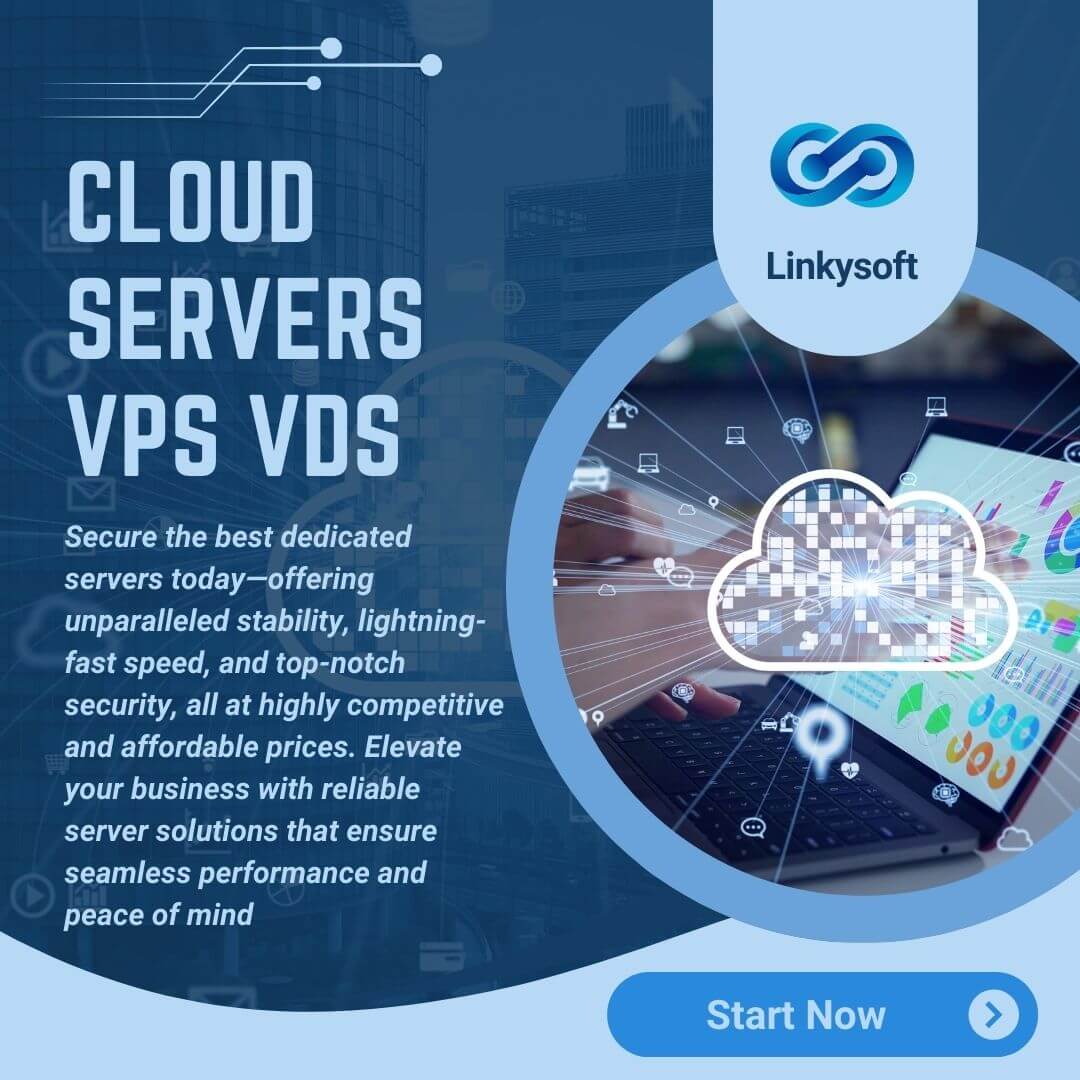Virtual Dedicated Servers (VDS) are modern technologies that allow users to benefit from the features of dedicated servers but at a lower cost and higher flexibility. In this article, we will cover everything related to virtual dedicated servers in terms of definition, benefits, how they work, and comparison with other technologies.

Definition of Virtual Dedicated Servers (VDS)
What is a Virtual Dedicated Server?
A Virtual Dedicated Server (VDS) is a type of hosting service where a single physical server is divided into multiple virtual servers, each functioning as an independent dedicated server with its own resources and configurations.
The difference between VDS and VPS
It is important to differentiate between VDS and VPS (Virtual Private Server). While both rely on virtualization technology, VDS features more explicit resource allocation and greater independence compared to VPS.
Benefits of Virtual Dedicated Servers
High Performance
One of the key benefits of using VDS is high performance as specific resources (such as CPU, memory, and storage) are allocated to each virtual server ensuring stable performance without being affected by other users.
Security
Virtual dedicated servers offer a high level of security as each virtual server is isolated from the others, reducing the risk of breaches and security threats.
Flexibility
VDS provides great flexibility for users in terms of customization and settings, allowing companies to adapt the virtual server according to their specific needs.
Cost
Compared to traditional dedicated servers, VDS offers an economical solution where users can benefit from dedicated server features without the need to pay high costs.
How Virtual Dedicated Servers Work
Technologies used in VDS
VDS relies on virtualization technologies like Hypervisor, which can divide physical resources into virtual units. Popular software used for this purpose includes VMware, KVM, and Hyper-V.
Steps to set up VDS
1. Selecting the service provider: Choose a reliable service provider that offers high-quality VDS service. 2. Resource allocation: Determine the required resources such as CPU, memory, and storage space. 3. Operating system installation: Install the appropriate operating system (like Linux or Windows). 4. Security settings: Secure the virtual server through firewall settings and the installation of security software. 5. Software installation: Install the necessary programs and applications according to the user's needs.
Comparison between VDS and other technologies
VDS vs VPS
As previously mentioned, VDS differs from VPS with more explicit resource allocation and greater independence, ensuring better performance and higher security.
VDS vs Shared Hosting
In shared hosting, server resources are shared among many users, which may affect performance and security. In contrast, VDS provides dedicated resources for each user, ensuring stable performance and enhanced security.
VDS vs Traditional Dedicated Servers
While traditional dedicated servers offer excellent performance, their high cost may be a barrier for many companies. VDS provides a middle ground between performance and cost, making it an ideal choice for many users.
Uses of Virtual Dedicated Servers
Website Hosting
VDS is an excellent choice for hosting large websites that require dedicated resources to ensure high performance and constant stability.
Business Applications
VDS can be used to run business applications that require a high level of security and flexibility, such as Content Management Systems (CMS) and databases.
Online Games
Online games require high resources and stable performance, making VDS an ideal choice for hosting game servers.
Development and Testing
VDS provides a flexible and secure environment for developing and testing software before deploying it to production servers.
How to choose the right Virtual Dedicated Server
Identifying needs
Before choosing a VDS, the user must identify their needs in terms of resources, security, and performance.
Comparing service providers
It is important to compare VDS service providers in terms of features, cost, and technical support. User reviews and online comparisons can be used to determine the best service provider.
Checking technical support
Technical support is an essential part of any hosting service. Ensure that the service provider offers 24/7 technical support.
Checking security
Ensure that the service provider offers strong security measures to protect data and information.
The future of Virtual Dedicated Servers
Technological advancements
With continuous technological advancements, virtual dedicated servers are expected to become more efficient and flexible.
Increasing reliance on cloud services
The reliance on VDS is expected to increase as part of the cloud infrastructure, offering great flexibility and low cost compared to traditional servers.
Security improvements
With increasing security threats, VDS security technologies are expected to see significant developments to enhance protection and ensure data safety.
Conclusion
Virtual Dedicated Servers (VDS) are vital technologies in website hosting and business applications, offering an ideal balance between performance, security, and cost. By understanding how VDS works and its benefits, users can choose the best solution for their needs.