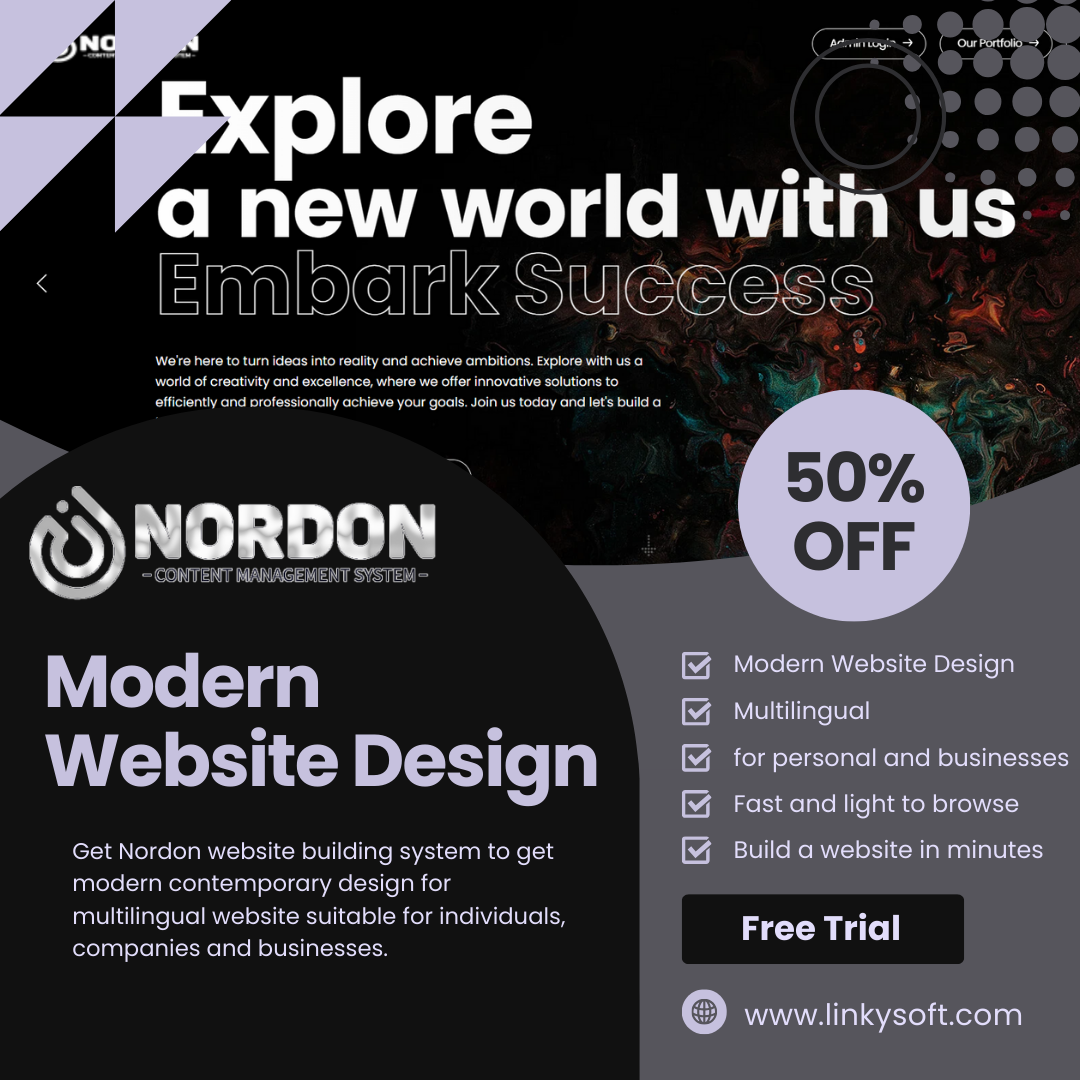Controlling colors with CSS is a fundamental aspect of web design that allows developers to define the visual aesthetics of a website. CSS, or Cascading Style Sheets, provides a robust set of tools and properties to precisely control the colors of elements on a webpage. From text and backgrounds to borders and various user interface components, CSS empowers developers to choose from a vast spectrum of colors, enabling creative expression and alignment with brand identity.
Introduction to CSS Color Control
Color is a powerful tool in web design that can evoke emotions, convey messages, and enhance user experience. CSS offers developers a variety of ways to control and manipulate color, making it an essential skill for creating visually appealing and effective websites. The importance of color control in CSS goes beyond aesthetics; it is also about usability, accessibility, and creating a coherent user experience across different devices and platforms.
Understanding CSS Color Values
CSS supports several color formats, including named colors, hexadecimal codes, RGB, and HSL values. Each format provides different levels of precision and flexibility, allowing developers to choose the most appropriate method for their needs. By understanding these formats, developers can ensure that they are applying colors in the most efficient and effective way possible.
1. Named Colors
CSS includes a list of predefined named colors, such as "red", "blue", and "green". While these are easy to use, they offer less control over the exact shade compared to other methods. Named colors are useful for quick styling but can be limiting when you need precise control over your design's color palette.
Named colors are best used for simple projects where extensive color manipulation is not required. However, for more complex designs, other formats like hexadecimal or RGB might be more suitable. Additionally, named colors are recognized by most browsers, making them a reliable option for ensuring cross-browser compatibility.
2. Hexadecimal Colors
Hexadecimal colors use a six-digit code to represent colors, allowing for over 16 million color combinations. For example, #ff5733 represents a shade of orange. Hexadecimal values are widely used in web design due to their precision and the vast range of colors they provide.
Hexadecimal color codes are particularly useful when you need to match specific brand colors or when you want to maintain consistency across various elements of a website. Tools like color pickers in design software can help you find the exact hexadecimal code for a color, ensuring that your web design remains true to your brand identity.
3. RGB and RGBA
RGB values define colors using the Red, Green, and Blue color model. Adding an Alpha value with RGBA allows for transparency control. RGB is highly versatile and is particularly useful in responsive design, where you may need to adjust colors dynamically.
RGBA, which adds an alpha channel to control transparency, is ideal for creating overlays or achieving subtle visual effects. For instance, you can use RGBA to create a semi-transparent background color that allows the underlying content to show through, adding depth to your design.
4. HSL and HSLA
HSL stands for Hue, Saturation, and Lightness, offering a more intuitive way to work with colors. HSLA adds an Alpha channel for transparency. HSL is often favored by designers because it aligns more closely with the way humans perceive color.
By adjusting the hue, saturation, and lightness, you can create a wide variety of colors from a single base color. This makes HSL particularly useful for creating color schemes or for making color adjustments in a more visual and intuitive way. HSLA, like RGBA, adds transparency, making it another powerful tool in your CSS color arsenal.
Using CSS Color Properties
CSS provides several properties to apply colors to various elements on a webpage, including text, backgrounds, borders, and more. Understanding these properties and how to apply them effectively can greatly enhance the visual appeal and functionality of your website.
1. The color Property
The color property is used to set the color of text. It's essential for maintaining readability and consistency across your website. When using the color property, it's important to consider contrast and how the text color interacts with the background color.
For example, light text on a dark background often improves readability, while dark text on a light background is generally easier on the eyes. Choosing the right text color can also enhance the overall user experience by making the content more engaging and accessible.
2. The background-color Property
This property sets the background color of an element. It's a crucial tool for creating contrast and visual interest in your design. The background color can be used to highlight important sections of a webpage, such as headers, footers, or call-to-action buttons.
Additionally, the background-color property can be combined with other CSS properties, such as background-image or background-size, to create more complex and visually appealing designs. For example, you can overlay a semi-transparent background color over a background image to create a cohesive and harmonious visual effect.
3. The border-color Property
The border-color property allows you to define the color of an element's border, which can help highlight or separate content. Borders are a subtle but powerful tool in web design, as they can add structure and hierarchy to your layout.
When using the border-color property, consider how it interacts with the element's background and text colors. A well-chosen border color can enhance the overall aesthetic of your design, while a poorly chosen one can create visual clutter or confusion. Additionally, combining border-color with other properties, such as border-radius or box-shadow, can add depth and dimension to your design.
Creating Visual Effects with CSS Colors
Beyond basic color application, CSS allows for more dynamic and engaging visual effects, such as gradients and transparency adjustments. These effects can add depth, texture, and visual interest to your design, making it more engaging and memorable for users.
1. Gradient Backgrounds
CSS gradients, including linear and radial gradients, enable smooth transitions between colors, adding depth and visual appeal to your design. Gradients are a versatile tool that can be used to create backgrounds, buttons, overlays, and more.
For example, a linear gradient can create a subtle fade from one color to another, which can be used to add visual interest to a background without overwhelming the content. Radial gradients, on the other hand, can create a sense of depth by radiating color from a central point. Both types of gradients can be customized with multiple color stops, angles, and positions, allowing for endless creative possibilities.
2. Opacity and Transparency
With the opacity property and RGBA/HSLA color values, you can create transparent effects that enhance layering and focus within your design. Transparency can be used to create overlays, emphasize certain elements, or blend different layers of content.
For example, by setting the opacity of a background color to a lower value, you can create a semi-transparent effect that allows the content beneath it to show through. This technique is often used in modals, pop-ups, or hero sections to create a sense of depth and dimension. Additionally, using transparency in combination with gradients or images can create complex and visually striking designs.
Best Practices for CSS Color Control
To achieve a professional and cohesive design, it's important to follow best practices when controlling colors with CSS. These practices not only improve the visual appeal of your website but also enhance its usability and accessibility.
1. Consistency is Key
Ensure consistent color usage across your site to maintain a cohesive brand identity and improve user experience. Consistency in color helps create a unified and professional look, making it easier for users to navigate and interact with your website.
To achieve consistency, it's important to establish a color palette and stick to it throughout your design. This includes not only primary and secondary colors but also accent colors, link colors, and hover states. Consistent color usage also helps reinforce your brand identity and ensures that your website looks cohesive and well-thought-out.
2. Use a Limited Color Palette
Stick to a well-defined color palette to avoid overwhelming users and to create a more focused design. A limited color palette not only simplifies the design process but also helps create a more harmonious and visually appealing layout.
When selecting your color palette, consider the emotions and messages you want to convey. For example, a monochromatic color scheme can create a sense of elegance and sophistication, while a complementary color scheme can add energy and vibrancy. By carefully choosing your colors and sticking to a limited palette, you can create a design that is both aesthetically pleasing and easy to navigate.
3. Ensure Sufficient Contrast
High contrast between text and background colors improves readability, which is especially important for accessibility. Without sufficient contrast, users may struggle to read the content, particularly those with visual impairments.
To ensure sufficient contrast, use tools like the WCAG Contrast Checker to verify that your text and background colors meet accessibility standards. Additionally, consider how contrast affects other elements of your design, such as buttons, links, and icons. By ensuring that all elements have sufficient contrast, you can create a more inclusive and accessible user experience.
4. Implement Hover and Focus States
Utilize CSS to change colors on hover and focus states, providing visual feedback and improving user interaction. Hover and focus states not only enhance usability but also add a layer of interactivity and engagement to your design.
For example, changing the color of a button or link when a user hovers over it can create a more dynamic and interactive experience. Similarly, using focus states to highlight form fields or interactive elements can improve accessibility and make it easier for users to navigate your website. By incorporating hover and focus states into your design, you can create a more responsive and user-friendly interface.
Advanced CSS Techniques for Color Control
For more sophisticated designs, advanced CSS techniques can be employed to create unique and engaging visual experiences. These techniques allow for greater flexibility and creativity, enabling you to push the boundaries of traditional web design.
1. CSS Variables
CSS variables, or custom properties, allow you to define and reuse color values throughout your stylesheet, making it easier to manage and update your color scheme. CSS variables are particularly useful for maintaining consistency and simplifying the process of updating your design.
For example, you can define a set of variables for your primary and secondary colors at the root of your stylesheet and then use those variables throughout your design. If you need to update your color scheme in the future, you can simply change the values of your variables, and the changes will be applied across your entire website. This not only saves time but also ensures that your design remains consistent and easy to maintain.
2. Media Queries for Color Schemes
Use media queries to adjust color schemes based on user preferences, such as light or dark mode, ensuring a comfortable viewing experience across devices. Media queries allow you to create responsive designs that adapt to different screen sizes and user settings.
For example, you can use media queries to detect if a user prefers a dark mode and then apply a darker color scheme to your website. This not only enhances the user experience but also helps reduce eye strain in low-light environments. Additionally, media queries can be used to adjust colors based on device type, screen resolution, or user preferences, ensuring that your design looks great on all devices.
3. Color Functions
CSS color functions like mix() and calc() can be used to dynamically adjust colors, offering greater flexibility in design. These functions allow you to create more complex and responsive color schemes that adapt to different conditions.
For example, you can use the mix() function to blend two colors together, creating a new color that combines the properties of both. This can be useful for creating gradients, overlays, or dynamic color transitions. The calc() function, on the other hand, can be used to adjust color values based on other factors, such as screen size or user interaction. By using these advanced functions, you can create more dynamic and engaging designs that respond to user input and environmental conditions.
Implementing Responsive Design with CSS Colors
As more users access websites on a variety of devices, it's essential to ensure your design is responsive. Colors play a significant role in responsive design, helping to maintain a consistent and user-friendly experience across different screen sizes.
1. Adapting Colors for Different Devices
When designing for different devices, it's important to consider how colors appear on various screens. For example, colors may look different on a mobile device compared to a desktop monitor. Use media queries to adjust color schemes for different screen sizes, ensuring your design remains consistent and visually appealing across devices.
In addition to media queries, it's also important to test your design on multiple devices to ensure that the colors appear as intended. This may involve adjusting brightness, contrast, or saturation levels to account for differences in screen resolution or color calibration. By taking the time to fine-tune your color scheme for different devices, you can ensure a consistent and high-quality user experience for all users.
2. Ensuring Readability on Small Screens
On smaller screens, readability becomes even more important. Ensure high contrast between text and background colors to improve readability, especially on mobile devices. Avoid using colors that blend together or are too close in hue, as this can make text difficult to read.
To improve readability on small screens, consider using larger font sizes, increased line spacing, and more generous padding around text elements. These adjustments can help ensure that your content remains easy to read and navigate, even on smaller devices. Additionally, using responsive typography and scalable color schemes can help maintain consistency and readability across different screen sizes.
3. Dark Mode and Light Mode
Dark mode has become increasingly popular, and CSS makes it easy to implement this feature. By using media queries, you can detect if a user prefers dark mode and adjust your color scheme accordingly. This not only enhances the user experience but also helps reduce eye strain in low-light environments.
Implementing dark mode in your design involves more than just inverting colors; it's about creating a balanced and visually appealing color scheme that works well in low-light conditions. This may involve adjusting contrast levels, choosing darker or more muted tones, and ensuring that all elements remain readable and accessible. By offering both light and dark mode options, you can cater to a wider range of user preferences and create a more personalized experience.
Color Psychology and Its Impact on Web Design
Color psychology is the study of how colors affect human behavior and emotions. Understanding this concept can help you create a more effective and emotionally resonant design. Different colors can evoke different feelings and reactions, making color choice a critical aspect of web design.
1. The Emotional Impact of Colors
Colors have the power to influence emotions and set the tone for your website. For example, blue is often associated with trust and calmness, making it a popular choice for corporate websites. On the other hand, red can evoke feelings of urgency and excitement, which can be useful for call-to-action buttons or sales promotions.
Understanding the emotional impact of colors can help you create a more engaging and persuasive design. For example, using warm colors like red, orange, or yellow can create a sense of energy and excitement, while cool colors like blue, green, or purple can evoke feelings of calmness and relaxation. By strategically using color to elicit specific emotions, you can guide users through your website and encourage them to take desired actions.
2. Cultural Considerations in Color Selection
Different cultures interpret colors in various ways, so it's important to consider your target audience when choosing colors. For instance, white is often associated with purity and simplicity in Western cultures, but in some Asian cultures, it can represent mourning. Understanding these cultural differences can help you create a more inclusive and culturally sensitive design.
When designing for a global audience, it's important to consider how color meanings and associations may vary across different cultures. For example, while red is often associated with good luck and prosperity in Chinese culture, it may symbolize danger or caution in Western cultures. By researching and understanding the cultural context of your target audience, you can create a design that resonates with users on a deeper level and avoids potential misunderstandings or cultural faux pas.
3. Using Colors to Guide User Behavior
Colors can also be used strategically to guide users through your website. By using contrasting colors for important elements such as buttons and links, you can draw attention to key actions and improve the overall user experience.
For example, using a bright, attention-grabbing color for a call-to-action button can encourage users to click and take action. Similarly, using consistent colors for navigation elements can help users easily find their way around your site. By strategically using color to highlight important elements and guide user behavior, you can create a more intuitive and user-friendly design.
Accessibility and Color Control in CSS
Accessibility is a crucial consideration in web design, and color plays a significant role in making your website accessible to all users, including those with visual impairments. By following accessibility guidelines, you can ensure that your website is usable by a wider audience.
1. Ensuring Sufficient Color Contrast
One of the most important aspects of accessibility is ensuring sufficient contrast between text and background colors. The Web Content Accessibility Guidelines (WCAG) recommend a contrast ratio of at least 4.5:1 for normal text and 3:1 for large text. Using tools like the WCAG Contrast Checker can help you verify that your color choices meet these guidelines.
In addition to using a contrast checker, it's important to test your design with real users, including those with visual impairments, to ensure that your color choices are truly accessible. This may involve making adjustments to your color palette, increasing font sizes, or adding additional visual cues to improve readability and usability. By prioritizing accessibility in your color choices, you can create a more inclusive and user-friendly design.
2. Avoiding Color-Dependent Information
It's important not to rely solely on color to convey information. For users with color blindness, certain color combinations may be indistinguishable. To ensure your content is accessible, use additional visual cues such as icons or text labels to convey important information.
For example, instead of using color alone to indicate required form fields, you can use an asterisk or other symbol to make it clear which fields are required. Similarly, using text labels or tooltips in addition to color can help ensure that all users can understand and interact with your content, regardless of their ability to perceive color.
3. Implementing High-Contrast Mode
High-contrast mode is a feature that improves readability for users with low vision by increasing the contrast between text and background colors. CSS allows you to create a high-contrast version of your website by using media queries to detect when a user has enabled this mode.
Implementing high-contrast mode involves more than just increasing contrast; it's about creating a design that is truly accessible to all users. This may involve adjusting font sizes, increasing the visibility of interactive elements, or simplifying the overall design to reduce visual clutter. By offering a high-contrast mode, you can make your website more accessible to users with low vision and create a more inclusive experience for all.
Creating Consistent Color Schemes with CSS Variables
CSS variables, also known as custom properties, are a powerful tool for creating consistent color schemes across your website. By defining your color palette in variables, you can easily maintain and update your colors throughout your stylesheet.
1. Defining Color Variables
To create a color scheme using CSS variables, start by defining your color values in the root of your stylesheet. For example:
:root {
--primary-color: #3498db;
--secondary-color: #2ecc71;
--accent-color: #e74c3c;
--background-color: #ecf0f1;
}You can then use these variables throughout your stylesheet, ensuring consistent color usage across your website. This approach not only simplifies the design process but also makes it easier to update your color scheme in the future.
2. Easily Updating Your Color Scheme
One of the key benefits of using CSS variables is the ability to easily update your color scheme. By changing the values of your variables in the root, you can instantly update the colors across your entire website without having to manually edit each instance.
This is particularly useful when you need to make global changes to your design, such as rebranding or updating your color scheme to match new marketing materials. By using CSS variables, you can ensure that your website remains consistent and up-to-date with minimal effort.
3. Creating Theme Variations
CSS variables also make it easy to create different themes for your website. For example, you could define a light theme and a dark theme by setting different values for your color variables and using media queries to apply the appropriate theme based on user preferences.
Creating theme variations allows you to offer users a more personalized experience, catering to their individual preferences and needs. Whether it's a light or dark mode, or a seasonal theme, CSS variables make it easy to implement and manage these variations without overcomplicating your stylesheet.
The Future of Color Control in Web Design
As web design continues to evolve, so too does the way we control and manipulate colors. New tools, technologies, and techniques are emerging that allow designers to push the boundaries of what’s possible with CSS and color. Staying ahead of these trends and incorporating new practices into your workflow can help you create cutting-edge designs that stand out in a crowded digital landscape.
1. Variable Fonts and Color Manipulation
Variable fonts are an emerging technology that allows designers to adjust font weight, width, and other properties dynamically using CSS. This opens up new possibilities for color control, as you can create more responsive and flexible typography that adapts to different contexts and devices.
For example, you can use variable fonts to create bold, eye-catching headlines that adjust their weight and color based on the screen size or user preferences. This adds a new layer of interactivity and engagement to your design, making it more dynamic and adaptable to different situations.
2. The Rise of CSS Houdini
CSS Houdini is a set of APIs that give developers more control over the browser's rendering engine, allowing for more complex and innovative visual effects. This includes advanced color manipulation techniques, such as creating custom gradients, shadows, and patterns that were previously difficult or impossible to achieve with standard CSS.
With CSS Houdini, you can create more intricate and personalized designs that push the boundaries of what’s possible with web design. This opens up new possibilities for color control, allowing you to experiment with new techniques and create unique visual effects that set your website apart.
3. Accessibility-First Design
As accessibility becomes an increasingly important aspect of web design, designers are starting to adopt an accessibility-first approach to color control. This means prioritizing color choices that enhance usability and inclusivity, rather than simply focusing on aesthetics.
This shift in mindset is leading to new best practices and tools that help designers create more accessible color schemes. For example, tools like Contrast Checker are becoming more integrated into design workflows, and accessibility guidelines are being incorporated into design systems and frameworks. By embracing accessibility-first design, you can create color schemes that are not only visually appealing but also usable by a wider audience.
Conclusion
Mastering color control with CSS is essential for any web developer looking to create visually appealing, brand-consistent, and accessible websites. By understanding and utilizing the various CSS color properties and techniques, you can craft a unique and engaging user experience that stands out in the digital landscape. From creating responsive designs to considering color psychology, the power of CSS in controlling colors cannot be understated.