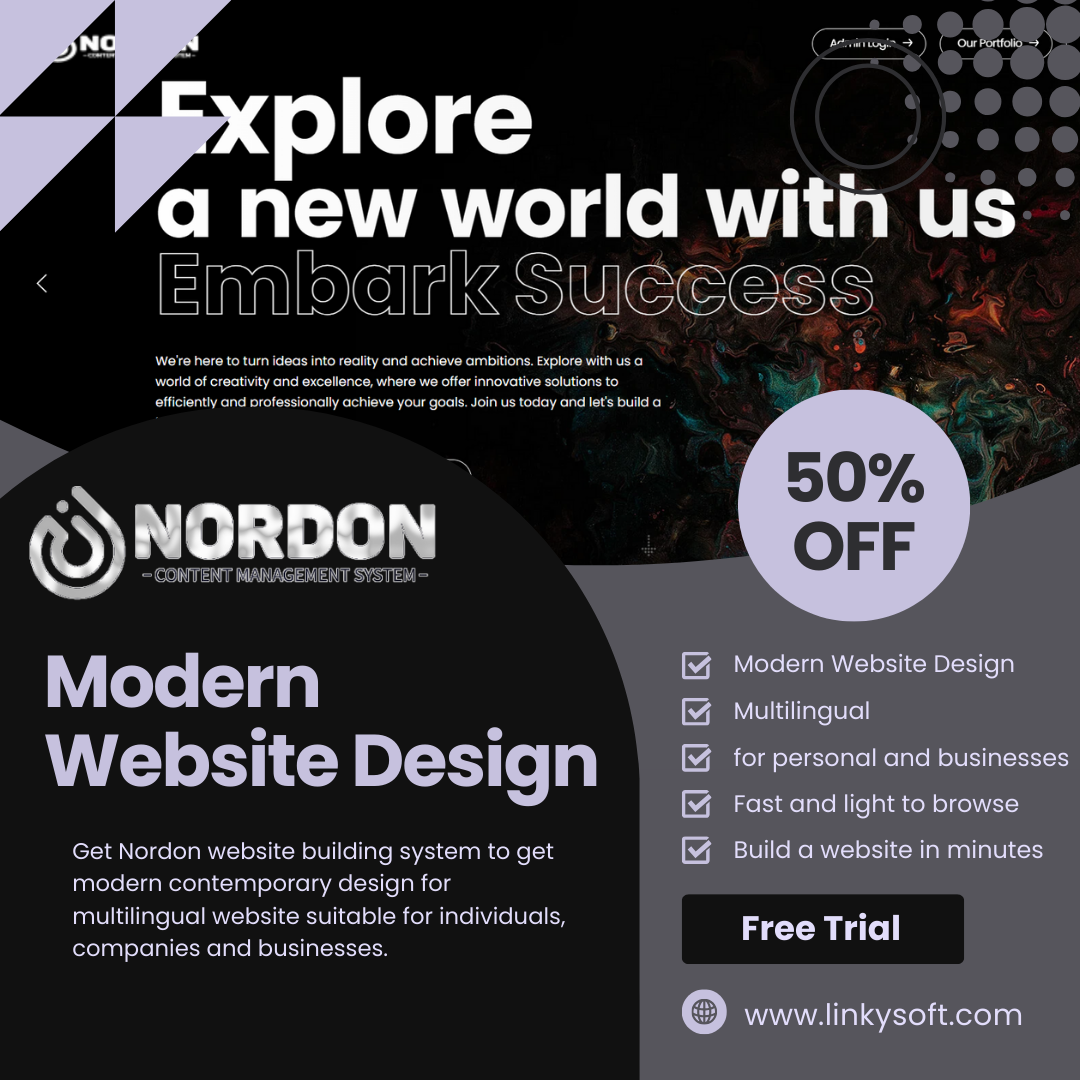Bootstrap, a powerful and versatile front-end framework, has become an essential tool for web developers worldwide. Its primary appeal lies in its ability to streamline the development process, enabling the creation of responsive and aesthetically pleasing websites with minimal effort. However, to truly harness the potential of Bootstrap, developers must adhere to a set of best practices that ensure both efficiency and quality in their projects. This comprehensive guide will walk you through these practices, offering valuable insights and actionable tips to help you make the most of Bootstrap in your web development endeavors.
Understanding Bootstrap: A Comprehensive Overview
Before diving into the specifics of best practices, it’s crucial to have a solid understanding of what Bootstrap is and why it has become such a cornerstone in the world of web development. Bootstrap is a free, open-source front-end framework that includes HTML, CSS, and JavaScript components. It was originally developed by Twitter and has since evolved into one of the most widely used frameworks for building responsive and mobile-first websites.
The Evolution of Bootstrap
Bootstrap was first introduced in 2011 as a framework to unify the design of internal tools at Twitter. Over the years, it has undergone several iterations, with Bootstrap 5 being the latest version. Each new version has brought improvements in terms of features, performance, and usability, making it a go-to solution for developers aiming to create websites that are both functional and visually appealing.
Core Features of Bootstrap
Bootstrap's core features include a responsive grid system, extensive pre-designed components, and powerful JavaScript plugins. The grid system allows developers to create complex layouts with ease, while the components (such as buttons, forms, and navigation bars) provide a consistent look and feel across the entire website. Additionally, Bootstrap's JavaScript plugins add interactivity, enabling features like modals, carousels, and dropdowns with minimal coding effort.
Why Bootstrap is Essential for Modern Web Development
In today’s fast-paced digital landscape, the ability to develop and deploy websites quickly is more important than ever. Bootstrap plays a pivotal role in this process by offering a robust set of tools that allow developers to build responsive, mobile-first websites in a fraction of the time it would take using traditional methods. Furthermore, Bootstrap’s extensive documentation and active community support make it an accessible and reliable choice for both novice and experienced developers.
The Importance of Responsiveness
One of the key reasons for Bootstrap’s popularity is its focus on responsiveness. With the increasing variety of devices used to access the web, ensuring that websites look and function well on screens of all sizes is critical. Bootstrap’s grid system and responsive classes make it easy to create layouts that adapt seamlessly to different screen sizes, providing an optimal user experience on desktops, tablets, and mobile devices alike.
Consistency Across Browsers
Another significant advantage of Bootstrap is its ability to deliver a consistent experience across different web browsers. Bootstrap is designed to be cross-browser compatible, meaning that websites built with Bootstrap will look and function similarly in all major browsers, including Chrome, Firefox, Safari, and Edge. This consistency is crucial for maintaining a professional and polished appearance, regardless of how a user chooses to access your site.
Best Practices for Using Bootstrap Effectively
Now that we have a foundational understanding of Bootstrap, let’s delve into the best practices that will help you make the most of this powerful framework. These practices cover everything from planning your design to optimizing performance and security, ensuring that your Bootstrap projects are not only functional but also efficient and secure.
1. Thoroughly Understand Bootstrap's Documentation
One of the first steps to effectively using Bootstrap is to familiarize yourself with its documentation. Bootstrap’s official documentation is comprehensive and well-organized, providing detailed explanations of each component, class, and feature. By taking the time to study the documentation, you’ll gain a deeper understanding of how Bootstrap works and how to apply its tools effectively in your projects.
Leveraging Documentation for Problem-Solving
Whenever you encounter an issue or uncertainty while working with Bootstrap, the documentation should be your first point of reference. It often contains solutions to common problems and examples of how to implement specific features. Additionally, the documentation is frequently updated to reflect changes in the framework, making it a reliable resource for staying current with the latest best practices.
2. Plan Your Design Carefully
Before you start coding, it’s essential to plan your design carefully. This planning phase should include creating wireframes or mockups to visualize your layout and determine how Bootstrap’s grid system and components will fit into your design. By planning ahead, you can avoid common pitfalls such as inconsistent layouts, misaligned elements, and unnecessary code bloat.
Utilizing Bootstrap's Grid System in Planning
Bootstrap’s grid system is a powerful tool for creating responsive layouts, but it requires thoughtful planning to use effectively. During the planning phase, consider how you’ll structure your content within the grid. For example, you might choose a simple 12-column layout for a basic page, while more complex designs might require a combination of different column sizes and offsets. By planning your grid structure in advance, you can ensure that your layout is both visually appealing and easy to maintain.
3. Customize Bootstrap to Fit Your Needs
While Bootstrap comes with a wide range of pre-designed components, it’s important to customize these components to fit your specific needs. Customization allows you to create a unique look and feel for your website, ensuring that it stands out from the many other sites built with Bootstrap.
Using Custom CSS and Sass
One of the most effective ways to customize Bootstrap is by using custom CSS or Sass. By overriding Bootstrap’s default styles, you can change the appearance of components such as buttons, forms, and navigation bars to match your brand’s identity. Additionally, Sass (a CSS preprocessor) allows you to define variables, create mixins, and write nested CSS rules, making your code more efficient and easier to maintain.
Customizing Bootstrap Variables
Bootstrap provides a set of variables that control the appearance of various components. These variables can be easily customized to change colors, fonts, spacing, and other design elements. For example, you can change the primary color of your site by updating the `$primary` variable in your Sass file. This approach not only simplifies the customization process but also ensures consistency across your entire project.
4. Utilize Bootstrap's Grid System Effectively
Bootstrap’s grid system is the foundation of its responsive design capabilities. To make the most of this system, it’s important to understand how it works and how to use it effectively in your projects.
Understanding the 12-Column Grid
Bootstrap’s grid system is based on a 12-column layout, which allows you to divide your page into columns of varying widths. Each row in the grid can contain up to 12 columns, and you can create complex layouts by nesting rows and columns within each other. Understanding how to use this 12-column grid is essential for creating responsive designs that adapt to different screen sizes.
Combining Columns for Complex Layouts
In addition to basic layouts, Bootstrap’s grid system allows you to create more complex designs by combining columns of different sizes. For example, you might create a layout with a sidebar and a main content area by using a combination of 3-column and 9-column divs. You can also use offsets to create space between columns, further enhancing your layout options.
5. Focus on Responsiveness
Responsive design is at the heart of Bootstrap’s functionality. To ensure that your website looks and functions well on all devices, it’s important to focus on responsiveness throughout the development process.
Using Bootstrap's Responsive Classes
Bootstrap includes a variety of responsive classes that allow you to control the layout and visibility of elements on different screen sizes. For example, you can use the `col-xs-*`, `col-sm-*`, `col-md-*`, and `col-lg-*` classes to specify the number of columns an element should span on extra-small, small, medium, and large screens, respectively. Additionally, you can use the `hidden-xs`, `hidden-sm`, `hidden-md`, and `hidden-lg` classes to hide elements on specific screen sizes.
Testing for Responsiveness
To ensure that your site is fully responsive, it’s important to test it on a variety of devices and screen sizes. This testing should include both physical devices (such as smartphones, tablets, and desktops) and emulators or browser developer tools that simulate different screen sizes. By testing your site thoroughly, you can identify and address any issues that might arise on specific devices or screen resolutions.
Advanced Customization Techniques
For developers looking to push Bootstrap beyond its out-of-the-box capabilities, advanced customization techniques can help achieve a truly unique design. These techniques include leveraging Sass, integrating third-party plugins, and utilizing Bootstrap’s extensive customization options to create a site that is both functional and visually distinct.
1. Leveraging Sass for Customization
Sass is a powerful CSS preprocessor that allows you to write more maintainable and scalable CSS code. Bootstrap is built with Sass, which means you can easily customize Bootstrap’s variables, mixins, and functions to create a design that meets your specific needs. This approach not only simplifies the customization process but also makes your code easier to manage as your project grows.
Creating Custom Variables
One of the key benefits of using Sass with Bootstrap is the ability to create custom variables. These variables allow you to define colors, fonts, spacing, and other design elements in one place, making it easy to update your entire site’s appearance with just a few changes. For example, you can create a `$primary-color` variable to define the primary color used throughout your site, and then reference this variable in your Sass code whenever you need to apply that color to an element.
Using Mixins for Reusable Code
Mixins are another powerful feature of Sass that allow you to create reusable blocks of code. In the context of Bootstrap, you can use mixins to define common styles or layout patterns that you want to apply across multiple elements. For example, you might create a `button-mixin` that defines the styles for all buttons on your site, and then include this mixin in your Sass code wherever you need to apply those styles.
2. Integrating Third-Party Plugins
While Bootstrap comes with a wide range of built-in components and plugins, there may be times when you need additional functionality that isn’t provided by Bootstrap out of the box. In these cases, integrating third-party plugins can be a great way to extend Bootstrap’s capabilities.
Choosing the Right Plugins
When selecting third-party plugins to use with Bootstrap, it’s important to choose plugins that are well-maintained, compatible with Bootstrap, and meet your specific needs. For example, if you need a more advanced form validation solution than what Bootstrap provides, you might consider integrating a plugin like Parsley.js. Similarly, if you need a custom slider or carousel, you might look into plugins like Slick or Owl Carousel.
Ensuring Compatibility with Bootstrap
Before integrating a third-party plugin with Bootstrap, it’s important to test the plugin thoroughly to ensure that it works well with Bootstrap’s existing components and does not introduce any conflicts or performance issues. Additionally, you should always check for updates to both the plugin and Bootstrap to ensure that your site remains compatible and secure.
3. Advanced Layout Techniques
While Bootstrap’s grid system is powerful, there are times when you may need to create more advanced layouts that go beyond the standard 12-column grid. In these cases, it’s important to understand how to leverage Bootstrap’s layout tools effectively.
Nesting Grids for Complex Layouts
One of the most common advanced layout techniques in Bootstrap is nesting grids. Nesting allows you to create more complex layouts by placing a grid within a grid. For example, you might use a 12-column grid for the main layout of your page, and then nest a smaller grid inside one of the columns to create a more detailed layout for a specific section. This approach can be particularly useful for creating complex designs that need to be both responsive and easy to manage.
Using Offsets and Ordering
Bootstrap also provides classes for offsetting and ordering columns, which can be useful for creating unique layouts. Offsetting allows you to create space between columns by pushing them to the right, while ordering allows you to control the visual order of columns on different screen sizes. These tools can be particularly useful for creating layouts that need to adapt to different screen sizes and content requirements.
Optimizing Performance and Security
In addition to design, performance and security are critical aspects of web development. Bootstrap provides tools and best practices to help you optimize both, ensuring that your site is fast, efficient, and secure.
1. Minimize and Compress Files
One of the most effective ways to improve your site’s performance is to minimize and compress your CSS and JavaScript files. Bootstrap provides minified versions of its CSS and JavaScript files, which are smaller and load faster than the full versions. Additionally, you can use tools like UglifyJS or CSSNano to further compress your files, reducing their size and improving load times.
Using Content Delivery Networks (CDNs)
Another way to improve performance is by using a Content Delivery Network (CDN) to serve your Bootstrap files. CDNs distribute your files across multiple servers around the world, allowing users to download them from a server that is geographically close to them. This reduces latency and speeds up the delivery of your site’s assets.
2. Optimize Images and Media
Images and media are often the largest files on a website, and optimizing them can have a significant impact on performance. Use tools like ImageOptim or TinyPNG to compress your images without sacrificing quality, and consider using modern formats like WebP, which offer better compression than traditional formats like JPEG and PNG.
Implementing Lazy Loading
Lazy loading is a technique that delays the loading of images and other media until they are needed. This can significantly reduce the initial load time of your site, especially on pages with a lot of images or media content. Bootstrap supports lazy loading through its integration with JavaScript, allowing you to easily implement this technique in your projects.
3. Ensure Secure Connections
Security is a critical consideration for any website, and Bootstrap provides several tools and best practices to help you secure your site. One of the most important steps you can take is to ensure that all connections to your site are secure by using HTTPS. This encrypts the data between your server and your users’ browsers, protecting it from interception and tampering.
Using Bootstrap's Built-In Security Features
Bootstrap includes several built-in security features, such as Cross-Origin Resource Sharing (CORS) and Content Security Policy (CSP), that help protect your site from common attacks like Cross-Site Scripting (XSS) and Cross-Site Request Forgery (CSRF). By enabling and configuring these features, you can significantly enhance the security of your site.
4. Regularly Update Bootstrap
Bootstrap is an actively maintained project, and new versions are released regularly to address security vulnerabilities, add new features, and improve performance. It’s important to keep your Bootstrap version up to date to ensure that your site benefits from these improvements. Additionally, be sure to update any third-party plugins or dependencies to their latest versions to maintain compatibility and security.
Monitoring for Vulnerabilities
In addition to regular updates, it’s important to monitor your site for potential vulnerabilities. Tools like Snyk or OWASP ZAP can help you identify and address security issues in your Bootstrap-based projects. By staying vigilant and proactive, you can minimize the risk of security breaches and ensure that your site remains secure.
Advanced Bootstrap Components and Plugins
Bootstrap comes with a wide range of built-in components and plugins, but there are also many advanced options available for developers who want to take their projects to the next level. These advanced components and plugins can add powerful functionality to your site, from dynamic forms and modals to complex animations and interactions.
1. Using Bootstrap's JavaScript Plugins
Bootstrap includes a variety of JavaScript plugins that add interactivity to your site. These plugins are designed to work seamlessly with Bootstrap’s components, making it easy to create dynamic features without writing a lot of custom code.
Modals and Dialogs
Modals are a popular feature in Bootstrap that allow you to create pop-up dialogs for things like forms, alerts, or additional information. Bootstrap’s modal plugin provides a simple and flexible way to create these dialogs, with options for customizing the appearance and behavior of the modal. Additionally, you can use the modal’s built-in events to trigger actions before or after the modal is shown or hidden.
Carousels and Sliders
Carousels are another popular feature in Bootstrap, allowing you to create image sliders or content carousels with minimal effort. Bootstrap’s carousel plugin includes options for controlling the transition speed, autoplay behavior, and navigation controls. You can also customize the appearance of the carousel using Bootstrap’s CSS classes or by adding your own custom styles.
2. Enhancing Forms with Bootstrap
Forms are a critical part of many websites, and Bootstrap provides a range of tools for creating and styling forms. By using Bootstrap’s form components and plugins, you can create forms that are both functional and visually appealing.
Custom Form Controls
Bootstrap includes a variety of custom form controls, such as checkboxes, radio buttons, and file inputs, that are designed to work seamlessly with its grid system and other components. These controls are fully customizable, allowing you to create forms that match your site’s design and branding.
Form Validation Plugins
Form validation is an essential part of ensuring that user input is correct and secure. Bootstrap’s built-in form validation features allow you to add basic validation to your forms, but for more advanced validation, you may want to integrate a third-party plugin like Parsley.js or jQuery Validation. These plugins provide additional validation options and more control over the validation process, ensuring that your forms are both user-friendly and secure.
3. Creating Custom Bootstrap Themes
One of the most powerful ways to customize Bootstrap is by creating your own custom theme. A custom theme allows you to completely control the appearance of your site, from colors and fonts to layout and spacing.
Using Bootstrap's Theming Tools
Bootstrap includes a set of theming tools that make it easy to create custom themes. These tools allow you to define variables for colors, fonts, and other design elements, and then apply these variables throughout your site. By creating a custom theme, you can ensure that your site has a consistent look and feel that matches your brand’s identity.
Building a Theme from Scratch
If you want complete control over the design of your site, you can build a custom Bootstrap theme from scratch. This involves creating your own CSS and JavaScript files, and overriding Bootstrap’s default styles and components. While this approach requires more time and effort, it allows you to create a truly unique design that stands out from the many other sites built with Bootstrap.
Case Studies: Successful Bootstrap Implementations
To better understand how Bootstrap can be used effectively, let’s look at some case studies of successful Bootstrap implementations. These examples highlight how Bootstrap’s features and best practices have been applied in real-world projects, resulting in websites that are both functional and visually appealing.
1. Corporate Websites
Many corporate websites use Bootstrap to create professional, responsive designs that look great on any device. For example, a large financial institution might use Bootstrap’s grid system and components to create a clean, modern layout that showcases their services and products. By leveraging Bootstrap’s responsive design features, the site can ensure that it looks and functions well on everything from desktop computers to smartphones.
Key Takeaways
- Bootstrap’s grid system is ideal for creating structured, professional layouts.
- Responsive design ensures that the site is accessible to users on all devices.
- Customizing Bootstrap’s components allows the site to match the company’s branding.
2. E-Commerce Platforms
E-commerce platforms often require complex layouts and advanced functionality, making Bootstrap an excellent choice for building these sites. An online retailer might use Bootstrap’s grid system to create a product catalog that adapts to different screen sizes, while Bootstrap’s JavaScript plugins can add interactive features like product carousels and modal pop-ups for product details.
Key Takeaways
- Bootstrap’s components and plugins are well-suited for e-commerce functionality.
- Responsive design ensures a consistent shopping experience across devices.
- Customizing Bootstrap allows the site to align with the retailer’s branding and user experience goals.
3. Educational Portals
Educational portals and online learning platforms can benefit from Bootstrap’s flexibility and ease of use. For instance, a university might use Bootstrap to create a responsive, user-friendly portal where students can access course materials, submit assignments, and communicate with instructors. Bootstrap’s form components and validation features are particularly useful for handling student data and ensuring secure submissions.
Key Takeaways
- Bootstrap’s form components and validation features are ideal for educational portals.
- Responsive design ensures that students can access the portal on any device.
- Custom themes can be used to create a visually consistent experience that aligns with the institution’s branding.
Conclusion
Bootstrap is a powerful and versatile framework that, when used effectively, can significantly speed up the development process and result in beautiful, responsive websites. By following the best practices outlined in this guide—such as understanding the documentation, planning your design, customizing components, and focusing on performance and security—you can ensure that your Bootstrap-based projects are not only visually stunning but also efficient and secure.
Whether you’re building a corporate website, an e-commerce platform, or an educational portal, Bootstrap provides the tools and flexibility you need to create a successful project. By continuously learning and staying up to date with the latest Bootstrap updates and best practices, you can maximize the potential of this powerful framework and achieve great success in the world of web development.