cPanel is a popular web hosting control panel known for its user-friendly interface and robust features. However, uploading large files can sometimes pose challenges. This article explores these challenges and provides effective solutions to help users manage large file uploads efficiently.
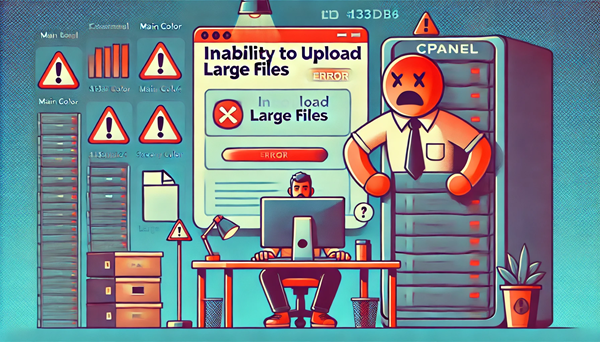
Understanding the Issue
Uploading large files to cPanel often encounters limitations due to default settings and server restrictions. Understanding these limitations is crucial for effective management. Let's dive deeper into the common issues faced by users and explore practical solutions to overcome these obstacles.
Common Limitations and Reasons
- Maximum File Size: Typically limited to 2MB by default. This limitation is set to prevent excessive resource usage that can slow down the server or cause it to crash.
- Maximum Upload Time: Often set to 30 seconds to prevent server overload. This helps in managing server resources and ensuring that other users on the same server are not affected.
Reasons for Limitations
- Server Protection: Prevents server crashes due to excessive load. Large files can consume significant server resources, leading to slow performance or downtime.
- Bandwidth Management: Ensures fair usage among users sharing the server. Large file uploads can consume a lot of bandwidth, affecting other users on the same server.
Solutions to Overcome Upload Limitations
1. Using FTP Software
FTP software like FileZilla or WinSCP allows users to upload large files efficiently, bypassing cPanel's web-based upload restrictions. FTP clients are designed to handle large file transfers and provide features such as resume uploads and secure connections.
2. Adjusting PHP Settings
Increase the maximum file size and execution time limits in the PHP configuration. This can be done by editing the php.ini file. Here are the steps:
- Access the php.ini file via the File Manager or SSH.
- Edit the following parameters:
upload_max_filesize = 50M- This increases the maximum allowable upload size to 50MB.post_max_size = 50M- This sets the maximum size of POST data that PHP will accept.max_execution_time = 300- This increases the maximum time in seconds a script is allowed to run.
- Save the changes and restart the web server if necessary.
3. Utilizing File Compression
Compressing files into a ZIP archive can reduce their size, making them easier to upload and manage. Many tools are available for compressing files, such as WinRAR, 7-Zip, and built-in OS compression utilities.
4. Splitting Large Files
Divide large files into smaller parts and upload them individually, then reassemble them on the server. Tools like WinRAR and 7-Zip can split and merge files effectively.
5. Using a Content Delivery Network (CDN)
A CDN can handle large files more efficiently by distributing them across multiple servers globally. This reduces the load on your main server and speeds up file delivery to users. Popular CDN services include Cloudflare, Amazon CloudFront, and Akamai.
6. Upgrading Hosting Plan
If large file uploads are frequent and critical for your website, consider upgrading to a hosting plan that offers higher limits and better performance. Many hosting providers offer plans tailored for high-traffic websites with larger resource allocations.
7. Using Web-Based Upload Tools
Some web-based tools and scripts can help manage large file uploads more efficiently. These tools often include features like chunked uploads, resumable uploads, and real-time progress monitoring.
Risks and Considerations
- Server Overload: Be cautious of server capacity when uploading large files. Ensure your server can handle the load without affecting other users or applications.
- Security Risks: Ensure that file uploads are secure to prevent vulnerabilities. Use secure connections (SFTP, FTPS) and implement file validation checks to avoid malicious uploads.
- Data Integrity: Verify the integrity of uploaded files to ensure they are not corrupted during transfer. Tools like checksums (MD5, SHA-256) can be used for this purpose.
Best Practices for Efficient File Uploads
- Use Reliable FTP Software: Ensure the FTP client is up-to-date and configured correctly. Choose a client that supports secure connections and large file transfers.
- Optimize File Sizes: Compress and split files as needed. Use efficient compression algorithms to minimize file size without losing quality.
- Monitor Server Performance: Regularly check server logs and performance metrics to ensure that file uploads do not negatively impact server performance.
- Schedule Uploads: Upload large files during off-peak hours to minimize impact on server performance. This ensures that other users and applications are not affected.
Additional Resources
- PHP Configuration: upload_max_filesize
- FileZilla FTP Client
- What is a CDN?
- WinSCP FTP Client
- WinRAR Compression Tool
Advanced Solutions and Techniques
Implementing Chunked Uploads
Chunked uploads involve breaking a large file into smaller chunks and uploading them individually. This technique ensures that the upload process is more resilient to interruptions and can handle large files more efficiently.
- Choose a Suitable Library: Use libraries like Resumable.js or Uppy for chunked uploads.
- Configure Server to Handle Chunks: Ensure your server is configured to receive and reassemble chunks. This might involve modifying server scripts and settings.
- Implement Client-Side Logic: Write client-side code to handle chunk creation, upload, and reassembly using the chosen library.
- Monitor and Manage Uploads: Provide feedback to users about upload progress, errors, and completion status.
Using S3 Compatible Storage
Amazon S3 and other S3-compatible storage solutions offer scalable storage for large files. Integrating S3 with your cPanel environment can offload large file storage and improve upload performance.
- Set Up S3 Bucket: Create an S3 bucket and configure it for file uploads.
- Configure Access Policies: Ensure the correct access policies are set for secure file uploads.
- Integrate with cPanel: Use cPanel's S3 backup and file management features or custom scripts to handle file uploads to S3.
- Manage File Lifecycle: Implement lifecycle policies to manage file storage, archival, and deletion.
Optimizing cPanel Settings for Large File Uploads
Tweaking cPanel settings can significantly improve large file upload performance. Here are some recommended settings:
- Adjust PHP Settings: As mentioned earlier, increase
upload_max_filesize,post_max_size, andmax_execution_time. - Optimize MySQL Configuration: Modify MySQL settings to handle large data transactions efficiently. Increase the
max_allowed_packetsize and adjustinnodb_buffer_pool_size. - Enable Gzip Compression: Enable Gzip compression for file transfers to reduce the amount of data being transferred over the network.
- Use a Dedicated Upload Directory: Designate a specific directory for file uploads to organize and manage large files better.
- Monitor and Limit Concurrent Uploads: Implement limits on the number of concurrent uploads to prevent server overload.
Additional Tools and Plugins
Several tools and plugins can enhance the file upload experience in cPanel:
- Softaculous - A script installer that can help manage large application uploads.
- Linux Malware Detect (LMD) - Ensures that uploaded files are free from malware.
- Cloudflare - Provides additional security and performance benefits, including improved upload speeds through CDN integration.
- Jetpack - For WordPress users, Jetpack can handle large media file uploads and enhance site performance.
Case Studies and Examples
Case Study 1: Handling Large Media Uploads for a News Website
A news website frequently uploads large video files. By implementing FTP uploads, increasing PHP limits, and using a CDN, the site improved upload speeds and reduced server load.
Steps Taken
- Configured FTP software for secure uploads.
- Increased PHP
upload_max_filesizeandpost_max_size. - Integrated a CDN to offload media delivery.
- Implemented file compression to reduce file size before upload.
Case Study 2: Managing Large Database Backups for an E-commerce Site
An e-commerce site needed to manage large database backups. By using S3 storage, adjusting MySQL settings, and scheduling backups during off-peak hours, the site ensured smooth backup processes.
Steps Taken
- Configured Amazon S3 for database backup storage.
- Adjusted MySQL
max_allowed_packetsize. - Scheduled backups during off-peak hours to minimize impact on site performance.
- Monitored backup integrity using checksums.
Case Study 3: Enhancing File Upload Experience for an Educational Platform
An educational platform required efficient handling of large educational material uploads. By implementing chunked uploads, optimizing server settings, and using FTP software, the platform improved user experience.
Steps Taken
- Implemented chunked uploads using Resumable.js.
- Optimized server settings for better performance.
- Configured FTP software for large file transfers.
- Monitored server performance and adjusted settings as needed.
Conclusion
Limitations on uploading large files in cPanel pose a challenge for many website administrators and developers online. However, these limitations can be overcome by understanding the available tools and utilizing appropriate alternative solutions. By applying the right techniques and effective strategies, file uploading processes can be improved, avoiding delays and potential issues.
Managing websites and applications online is a comprehensive process that requires attention to detail and continuous technology updates. Therefore, site administrators should be aware of potential limitations and challenges they may encounter, and they should continuously work on improving performance and increasing efficiency.
It's also important to focus efforts on achieving a balance between security, speed, and performance. While ensuring the security of websites and data is crucial, considerations for performance and speed for optimal user experience must also be taken into account. In this context, applying specific settings in cPanel and utilizing advanced techniques such as CDN technologies and cache optimization strategies can be beneficial in achieving this balance.
Furthermore, there should be a spirit of constant renewal and development in management operations. Site administrators should strive to explore new technologies and keep up with developments in the web world to implement them in their environments. As a result, a superior user experience can be achieved, and websites can remain competitive and effective in the evolving digital landscape.
In conclusion, limitations on uploading large files in cPanel are a challenge that can be overcome with knowledge and proper practices. Website administrators and developers should explore suitable solutions and effectively implement them to achieve reliable performance and a superior user experience. Through continuous innovation and development, websites and applications can maintain their competitiveness and effectiveness in the evolving digital realm.








