Shoply System Documentation for Product Management in Retail Stores
Introduction
Linkysoft provides the Shoply system for managing products in retail stores, making it easier for users to control all stored products in one or multiple warehouses. The system offers several features for managing products, including adding, editing, deleting, tracking product details, checking stock, viewing prices and costs, exporting data, and monitoring associated taxes.
In this documentation, we will explain how to use the Shoply system to manage products through a series of simplified steps, covering product display, editing, deleting, and exporting.
View All Products
To view all products stored in Shoply, you can follow these steps:
Products > List Products
Once you enter the product list, you will be able to see all the products stored in the selected warehouse or all warehouses, depending on the selection. The system will display detailed information for each product, such as Name, Category, Quantity, Cost, Sale Price, Image, and Code.
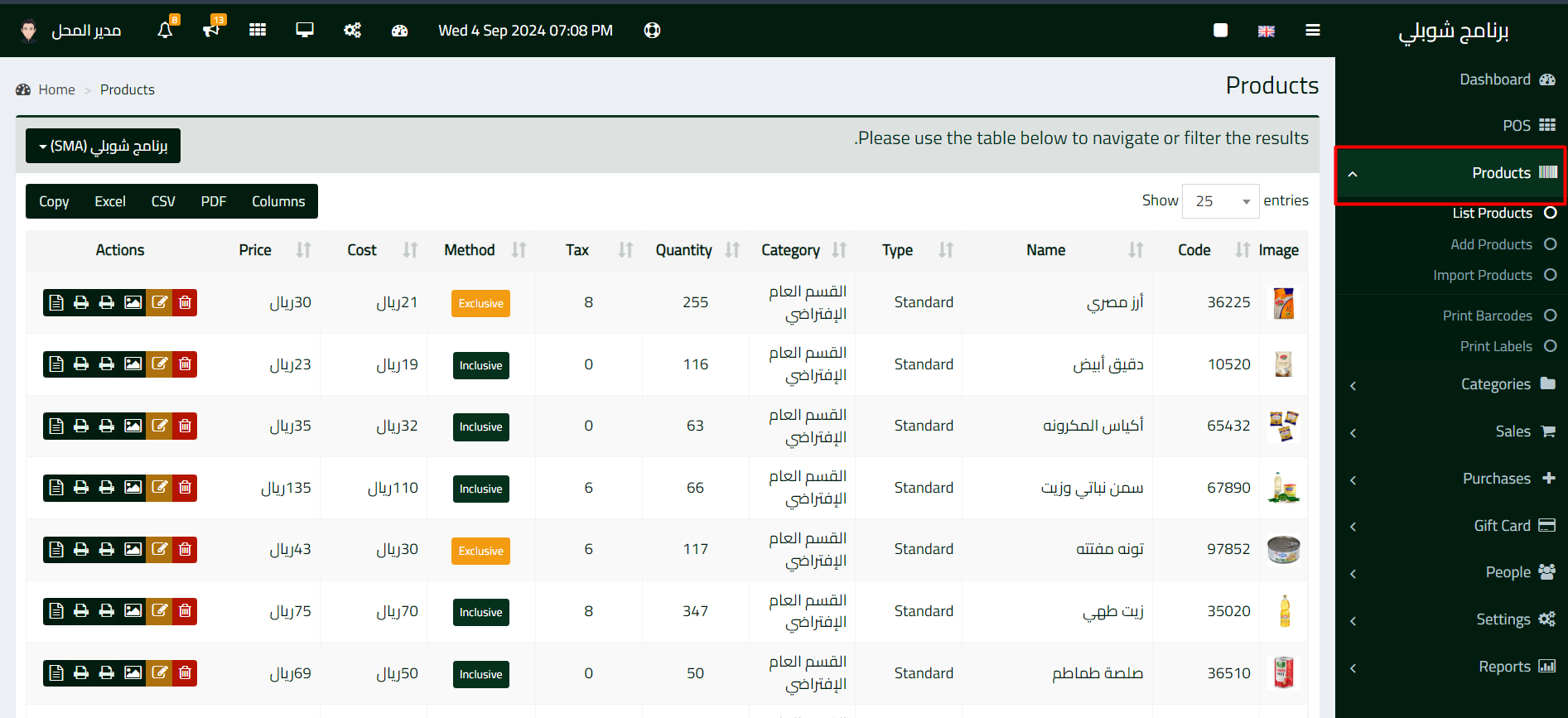
View Products in a Specific Warehouse
To view the products stored in a specific warehouse:
From the product list, you can select the warehouse where you want to view the stored products. Once the warehouse is selected, a list of products specific to that warehouse will be displayed with all related information.
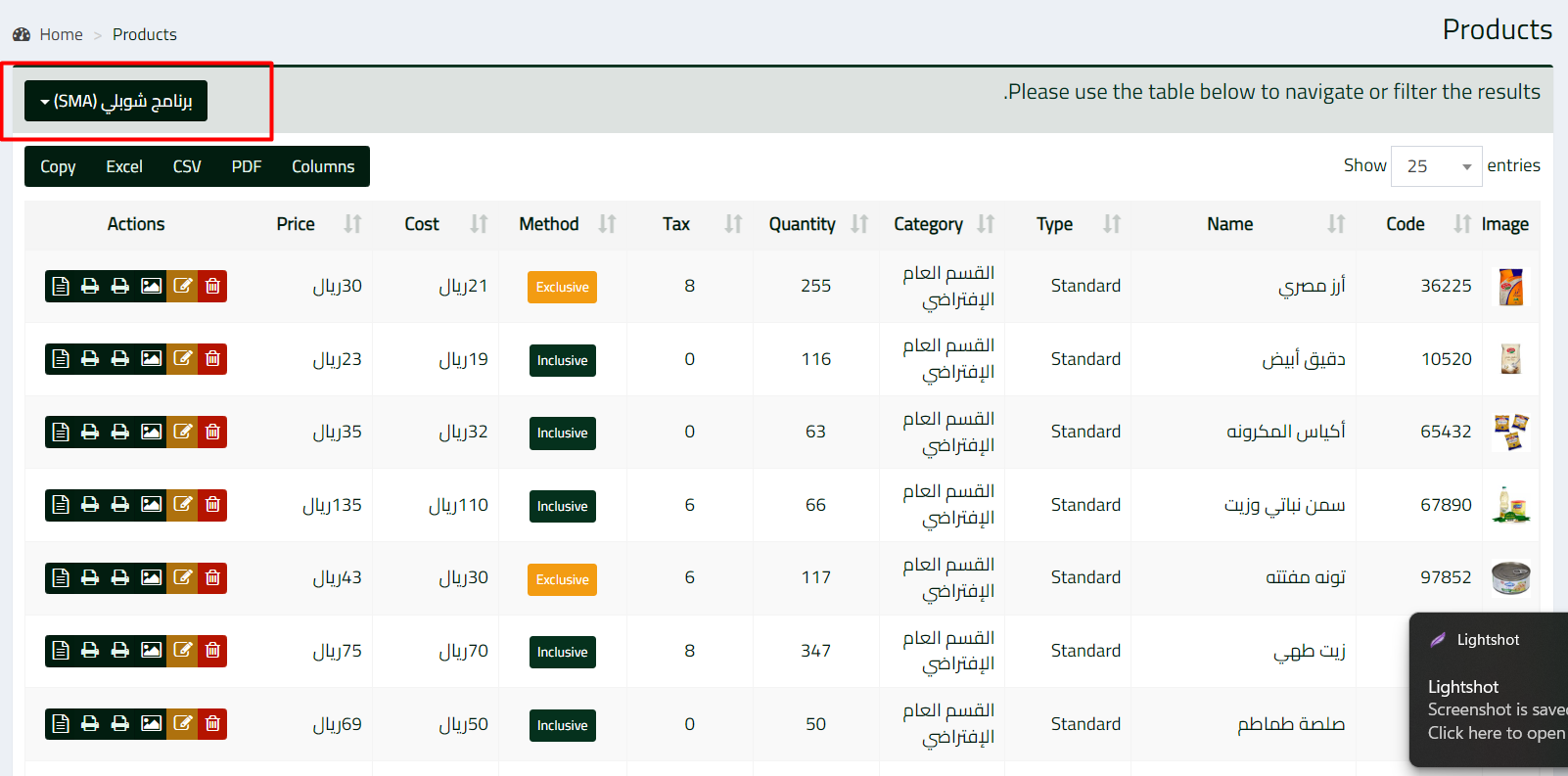
Edit or Delete a Product
To edit or delete a product from the inventory, follow these steps:
Edit a Product:
To edit a specific product, click the edit icon next to the product you want to modify. Make the necessary adjustments, such as Name, Category, Price, or Quantity, then save the changes.
Delete a Product:
If you want to delete a product, you can click the delete icon next to the product. The system will ask for confirmation before proceeding with deletion.
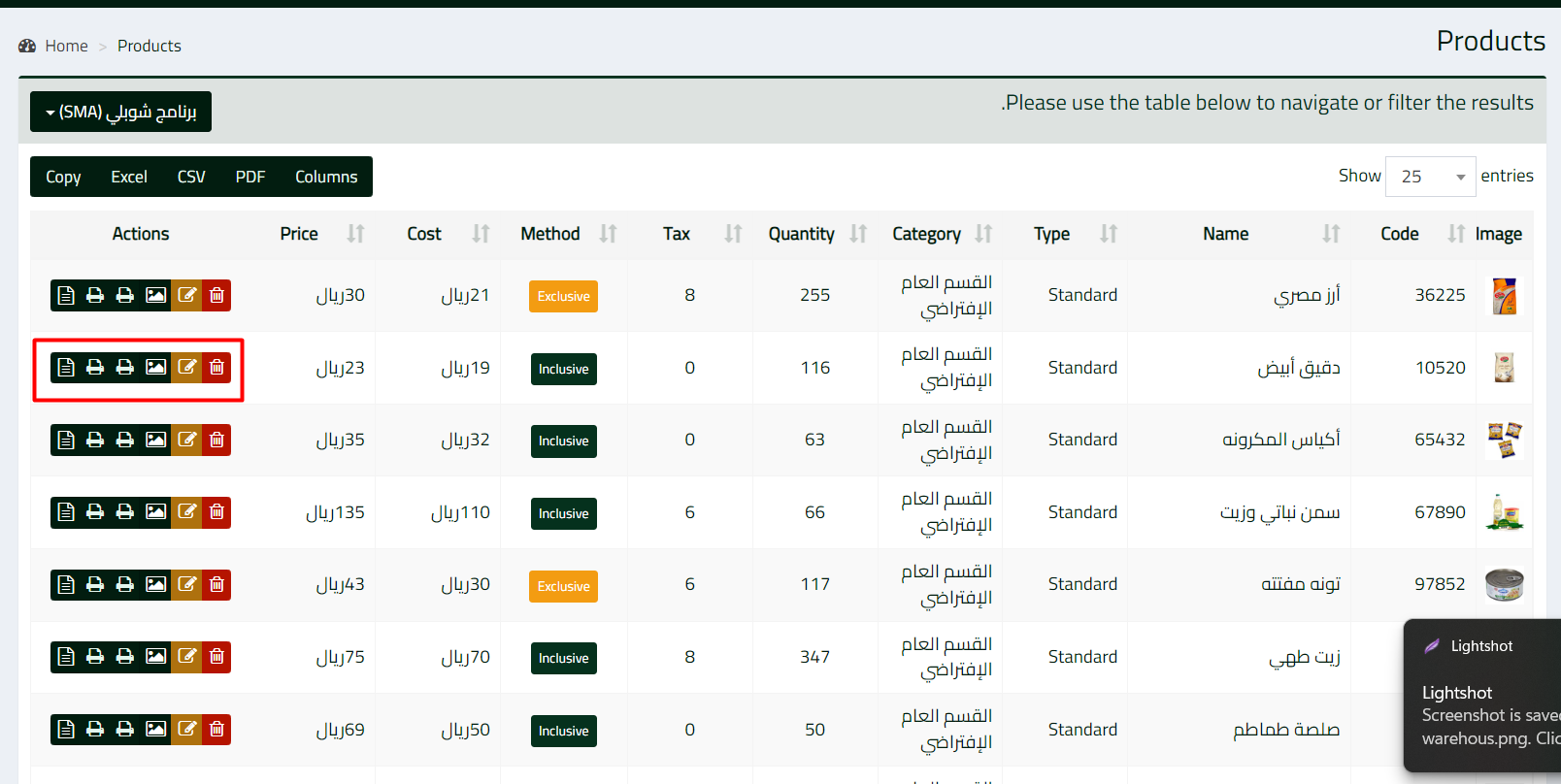
View Product Details
To view detailed information about a specific product:
After clicking the details icon, detailed information about the product will be displayed, including Stock, Price, Cost, and Tax if applicable.
Export Products
The Shoply system allows you to easily export product data:
You can export product data in various formats such as Excel, CSV, or PDF. Select the desired format, then click "Export".
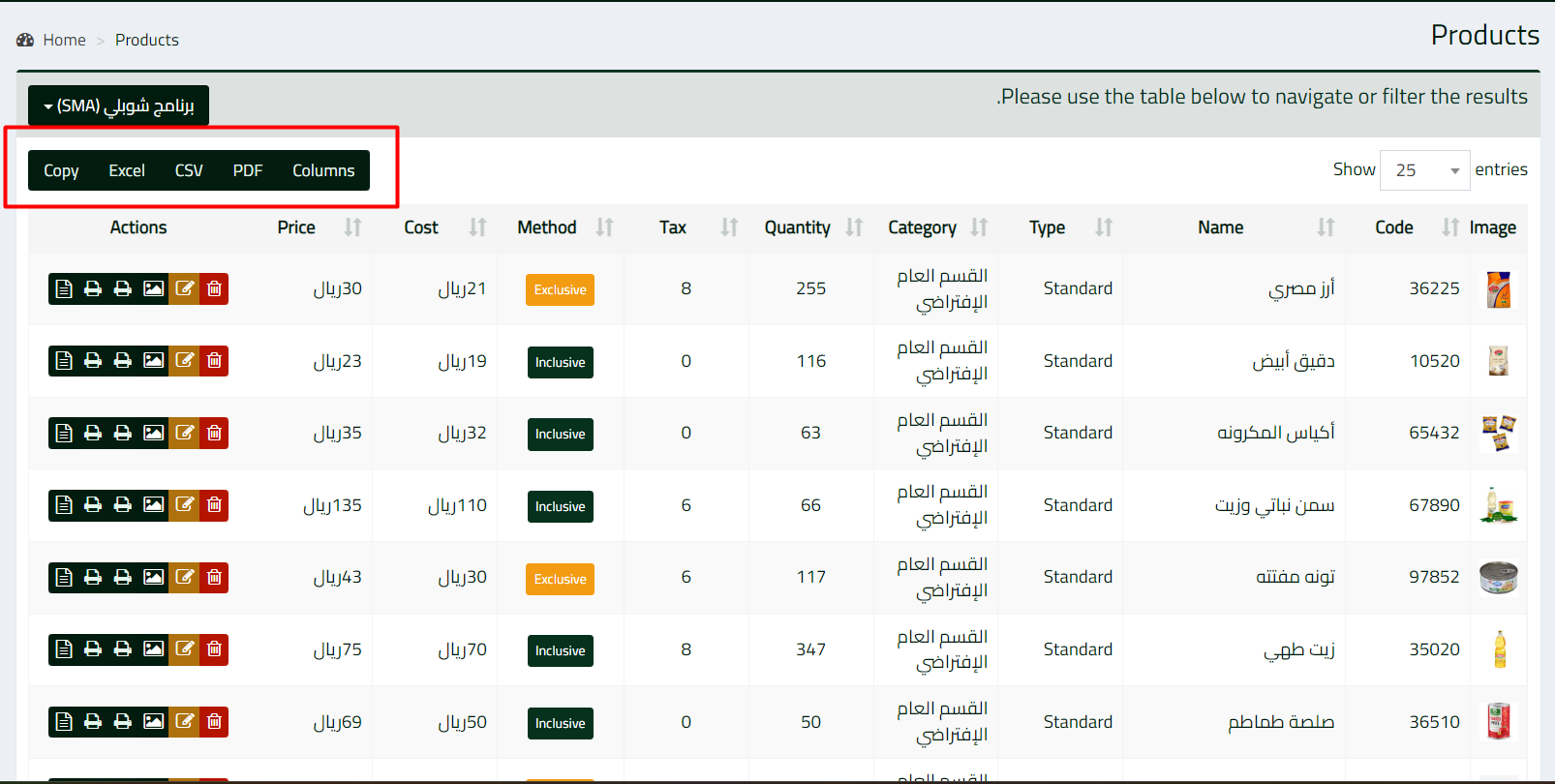
Conclusion
The Shoply system from Linkysoft is a powerful tool for efficiently managing products. It provides a variety of tools that help store owners have full control over products and their details. Whether you want to display your products, modify them, or export data, Shoply offers all the features you need in one place.








