Python, as a versatile and dynamic programming language, offers developers various tools to write modular, reusable, and maintainable code. Among these tools, functions and methods stand out as fundamental building blocks. Whether you're new to programming or an experienced developer, understanding the intricacies of functions and methods in Python will significantly improve your ability to write clean, efficient, and scalable code. In this comprehensive guide, we’ll explore functions and methods in depth, discussing their syntax, types, best practices, and advanced features.
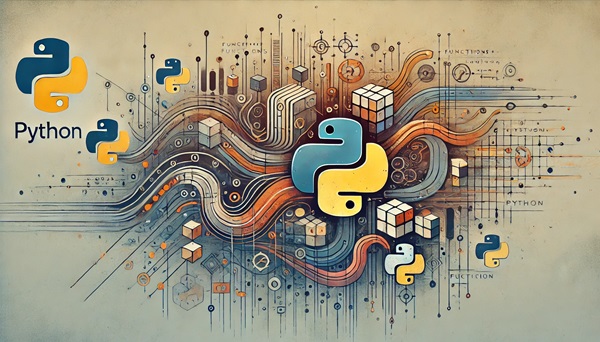
Functions in Python
A function in Python is a reusable block of code that performs a specific task. It takes input, processes it, and returns an output. Functions help to modularize programs, making them easier to understand, maintain, and reuse. By using functions, you can break down complex tasks into smaller, more manageable units.
Why Are Functions Important?
Functions play a crucial role in any programming language, including Python. Here are a few reasons why functions are indispensable:
- Modularity: Functions help divide code into small, self-contained modules. This makes it easier to understand and debug.
- Code Reusability: Once defined, a function can be reused multiple times in different parts of the program, reducing code duplication.
- Readability: Well-named functions make the code more readable by describing what a particular block of code does.
- Maintainability: If you need to update a particular functionality, you only need to modify the function, and the changes will apply everywhere the function is used.
- Testing: Functions can be tested individually, which makes identifying bugs easier during development.
Basic Structure of a Function in Python
The basic structure of a function in Python includes a def keyword, followed by the function name, optional parameters, a colon, and the function body. Optionally, you can also include a return statement to return a value from the function.
def function_name(parameters):
# Function body
return result # optional
Here’s a simple example of a function that adds two numbers:
def add_numbers(a, b):
return a + b
result = add_numbers(5, 3)
print(result) # Output: 8
In this example, the function add_numbers() takes two arguments, adds them together, and returns the sum. You can call this function as many times as needed without rewriting the logic.
Types of Functions in Python
Python supports several types of functions, each serving different purposes. These include built-in functions, user-defined functions, anonymous functions, and recursive functions. Understanding the differences between these types will help you choose the appropriate function for your specific needs.
1. Built-in Functions
Python comes with a wide variety of built-in functions that you can use without defining them yourself. Some common examples of built-in functions include:
print(): Outputs data to the console.len(): Returns the length of an iterable like a list, string, or tuple.sum(): Sums up all the elements of an iterable like a list or tuple.max()andmin(): Return the largest and smallest values in an iterable, respectively.type(): Returns the data type of an object.
These built-in functions save time and effort by providing common functionalities that developers often need.
2. User-defined Functions
User-defined functions are those that you create yourself to perform a specific task. These functions allow you to tailor the behavior of the function to meet the requirements of your program.
Example of a User-defined Function
def greet(name):
return f"Hello, {name}!"
print(greet("Alice")) # Output: Hello, Alice!
In this example, the greet() function takes one argument name and returns a personalized greeting. By defining your own functions, you can encapsulate complex operations and reuse them as needed.
3. Anonymous Functions (Lambda Functions)
An anonymous function, also known as a lambda function, is a short, one-line function that does not have a name. These functions are often used in places where defining a full function would be overkill. Lambda functions are defined using the lambda keyword.
Example of a Lambda Function
add = lambda x, y: x + y
print(add(5, 3)) # Output: 8
In this example, lambda x, y: x + y creates a function that adds two numbers. The lambda function is then assigned to the variable add, which can be called like a normal function.
4. Recursive Functions
Recursive functions are functions that call themselves. Recursion is a powerful tool when solving problems that can be broken down into smaller, similar subproblems, such as calculating factorials, navigating tree structures, or solving complex mathematical problems.
Example of a Recursive Function: Factorial
def factorial(n):
if n == 1:
return 1
else:
return n * factorial(n - 1)
print(factorial(5)) # Output: 120
In this example, the factorial() function recursively calls itself until the base case (n == 1) is reached. Recursive functions must have a base case to prevent infinite recursion, which would eventually lead to a stack overflow error.
Advanced Concepts in Functions
Now that we’ve covered the basics, let’s dive into more advanced concepts such as default arguments, keyword arguments, and variable-length arguments. These features provide more flexibility in how functions are defined and called.
1. Default Arguments
Default arguments allow you to specify default values for function parameters. This means that if the caller does not provide an argument for a parameter, the default value will be used.
Example of Default Arguments
def greet(name="Guest"):
return f"Hello, {name}!"
print(greet()) # Output: Hello, Guest!
print(greet("Alice")) # Output: Hello, Alice!
In this example, if no argument is passed to the greet() function, it will use the default value "Guest". Otherwise, it will use the provided value.
2. Keyword Arguments
Keyword arguments allow you to pass arguments to a function by specifying the parameter names explicitly. This makes your code more readable and allows you to pass arguments in any order.
Example of Keyword Arguments
def order_food(main_course, drink):
return f"Main Course: {main_course}, Drink: {drink}"
print(order_food(drink="Water", main_course="Pizza"))
In this example, the arguments are passed using their names, so the order in which they are passed does not matter.
3. Variable-length Arguments: *args and **kwargs
In Python, you can define functions that accept a variable number of arguments using the special syntax *args (for non-keyword arguments) and **kwargs (for keyword arguments).
Using *args
The *args syntax allows you to pass a variable number of non-keyword arguments to a function. The function will receive these arguments as a tuple.
Example of *args
def sum_numbers(*args):
return sum(args)
print(sum_numbers(1, 2, 3, 4)) # Output: 10
In this example, the sum_numbers() function accepts a variable number of arguments and returns their sum.
Using **kwargs
The **kwargs syntax allows you to pass a variable number of keyword arguments to a function. The function will receive these arguments as a dictionary.
Example of **kwargs
def describe_person(**kwargs):
for key, value in kwargs.items():
print(f"{key}: {value}")
describe_person(name="Alice", age=25, city="New York")
In this example, the describe_person() function accepts multiple keyword arguments and prints them as key-value pairs.
Scope and Lifetime of Variables in Functions
When working with functions, it’s essential to understand the concepts of scope and lifetime of variables. The scope of a variable defines the part of the program where that variable is accessible, while the lifetime refers to how long the variable exists in memory.
Local and Global Variables
Variables defined inside a function are called local variables, and they can only be accessed within that function. Once the function finishes executing, these variables are destroyed. Variables defined outside of any function are called global variables, and they are accessible from anywhere in the program.
Example of Local and Global Variables
global_var = "I am global"
def my_function():
local_var = "I am local"
print(local_var)
print(global_var)
my_function()
# Output:
# I am local
# I am global
In this example, local_var is a local variable that only exists within the function my_function(). The global variable global_var can be accessed from both inside and outside the function.
The global Keyword
If you need to modify a global variable inside a function, you can use the global keyword to tell Python that the variable you're modifying is global.
Example of Using the global Keyword
count = 0
def increment():
global count
count += 1
increment()
print(count) # Output: 1
In this example, the global keyword allows the function to modify the global variable count.
Error Handling in Functions
Functions are often used in complex programs, and there will be times when errors occur during execution. To handle these errors gracefully, Python provides mechanisms for error handling using the try, except, and finally blocks.
Example of Error Handling in a Function
def divide(a, b):
try:
result = a / b
except ZeroDivisionError:
return "Cannot divide by zero!"
else:
return result
finally:
print("Execution complete.")
print(divide(10, 2)) # Output: 5.0
print(divide(10, 0)) # Output: Cannot divide by zero!
In this example, the divide() function handles the potential error of division by zero using a try-except block. If an error occurs, a meaningful message is returned, ensuring the program doesn’t crash unexpectedly.
Introduction to Methods in Python
In Python, methods are similar to functions, but they are associated with objects. A method is a function that is defined within a class and operates on instances of that class. Methods are essential in object-oriented programming (OOP) because they define the behaviors of objects and allow them to interact with each other.
Defining a Method
To define a method in Python, you place it inside a class definition. The first parameter of every method is self, which refers to the instance of the class that calls the method. This allows the method to access and modify the object’s attributes and call other methods.
Example of Defining a Method
class Car:
def __init__(self, model, color):
self.model = model
self.color = color
def start(self):
print(f"The {self.color} {self.model} is starting.")
my_car = Car("Toyota", "red")
my_car.start() # Output: The red Toyota is starting.
In this example, the Car class has a method called start() that prints a message using the object’s attributes model and color.
Types of Methods in Python
Python supports three main types of methods: instance methods, class methods, and static methods. Each type serves a different purpose in object-oriented programming.
1. Instance Methods
Instance methods are the most common type of methods. They operate on individual instances of a class and can access and modify the object’s attributes.
Example of an Instance Method
class Dog:
def __init__(self, name):
self.name = name
def bark(self):
print(f"{self.name} is barking.")
my_dog = Dog("Buddy")
my_dog.bark() # Output: Buddy is barking.
2. Class Methods
Class methods are methods that are bound to the class, not the instance. They take the class itself as the first argument, usually named cls, and can modify class-level attributes. To define a class method, use the @classmethod decorator.
Example of a Class Method
class Dog:
dog_count = 0
def __init__(self, name):
self.name = name
Dog.dog_count += 1
@classmethod
def total_dogs(cls):
return f"There are {cls.dog_count} dogs."
dog1 = Dog("Buddy")
dog2 = Dog("Charlie")
print(Dog.total_dogs()) # Output: There are 2 dogs.
3. Static Methods
Static methods, like class methods, are not bound to an instance of a class. However, they cannot modify either class-level or instance-level attributes. Static methods are often used as utility functions, and they do not need access to the instance or class. To define a static method, use the @staticmethod decorator.
Example of a Static Method
class MathOperations:
@staticmethod
def add_numbers(a, b):
return a + b
print(MathOperations.add_numbers(5, 10)) # Output: 15
Method Overriding in Python
Method overriding allows a subclass to provide a specific implementation of a method that is already defined in its superclass. This is a key feature of object-oriented programming, enabling customization of inherited methods.
Example of Method Overriding
class Animal:
def sound(self):
print("This animal makes a sound.")
class Dog(Animal):
def sound(self):
print("The dog barks.")
my_dog = Dog()
my_dog.sound() # Output: The dog barks.
In this example, the Dog class overrides the sound() method inherited from the Animal class to provide a specific implementation for dogs.
Encapsulation and Abstraction in Methods
Encapsulation is one of the four pillars of object-oriented programming (OOP). It refers to the bundling of data (attributes) and methods (functions) that operate on that data within a class. Encapsulation helps protect the internal state of an object and prevents outside code from directly modifying it. Abstraction, on the other hand, involves exposing only the necessary details of an object while hiding its internal complexities.
Private Methods in Python
In Python, methods and attributes can be made private by prefixing their names with an underscore (_). While Python does not enforce strict access controls like some other programming languages, this convention signals that a method or attribute is intended for internal use only.
Example of Private Methods
class Car:
def __init__(self, model):
self.model = model
self._fuel_level = 0 # Private attribute
def _refuel(self): # Private method
self._fuel_level = 100
def drive(self):
if self._fuel_level == 0:
self._refuel()
print(f"The {self.model} is driving with a full tank.")
my_car = Car("Tesla")
my_car.drive()
In this example, the _refuel() method and the _fuel_level attribute are marked as private, meaning they should only be accessed from within the class.
Conclusion
In this comprehensive guide, we’ve explored the fundamental concepts of functions and methods in Python. Functions allow you to write reusable blocks of code that can perform specific tasks, while methods enable objects to behave in specific ways. Mastering functions and methods is essential for writing clean, efficient, and maintainable code, whether you're working with simple scripts or complex applications.
By understanding how to define and use different types of functions, manage variable scope, handle errors, and work with object-oriented methods, you’ll be well-equipped to tackle any programming challenge that comes your way. As you continue to practice and experiment with these concepts, you’ll discover new ways to optimize and streamline your code, making you a more effective Python programmer.
References and Further Reading
- Python Official Documentation: Defining Functions
- Python Built-in Functions (Official Documentation)
- Real Python: Defining Your Own Python Function
- W3Schools: Python Functions
- GeeksforGeeks: Functions in Python
- Real Python: Primer on Python Decorators (Advanced Functions)
- Python Official Documentation: Methods
- Real Python: Python Methods
- GeeksforGeeks: Python Class Methods








