Welcome to the world of Text Strings and Formatting in Python! As one of the most popular programming languages, Python offers a wide range of features to work with text efficiently. Whether you’re writing a simple program or developing a full-fledged application, handling text is an essential skill that you’ll frequently need.
In Python, text strings are fundamental data types that allow developers to represent and manipulate textual data. From reading user input to logging data, from handling web forms to performing complex text processing tasks, text strings are ubiquitous. Understanding how to manipulate and format text effectively is crucial to writing clean, efficient, and maintainable code.
In this article, we will cover everything you need to know about text strings and formatting in Python, from the basics to advanced topics such as regular expressions, text wrapping, and performance optimization. By the end, you’ll have a solid understanding of how Python handles text, allowing you to tackle real-world text-processing tasks with confidence.
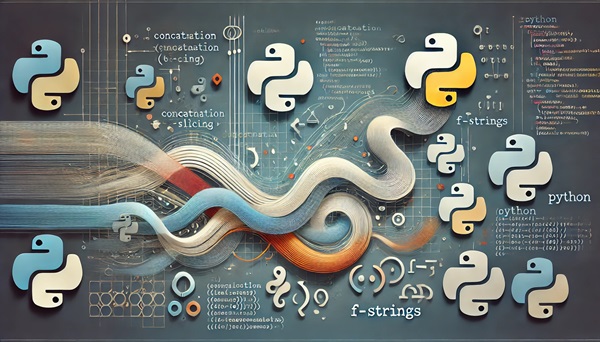
Why Strings Matter in Python
Strings are among the most used data types in any programming language, and Python is no exception. Strings represent sequences of characters, which can be letters, numbers, symbols, or even spaces. Text plays a crucial role in many applications, from simple command-line tools to sophisticated web applications.
Here are some common scenarios where strings are heavily used:
- User input: When a program interacts with users, it usually needs to handle text input from a keyboard, a file, or a web form.
- Logging and error messages: Logs are essential for debugging and maintaining applications. Logs typically consist of strings that record events or errors.
- Text files: Many applications read from or write to text files, such as configuration files, CSVs, or plain-text documents.
- Web scraping: Text processing is key when extracting information from HTML pages or parsing data from web APIs.
- Natural Language Processing (NLP): Applications that process human language (like chatbots, translation engines, or sentiment analysis tools) rely heavily on string manipulation.
Given how important text is, it’s vital to understand how to work with strings efficiently and effectively in Python.
Basic String Operations in Python
Let’s start with some of the most common and fundamental string operations in Python. Knowing these will help you manipulate text in various ways, from creating simple greeting messages to working on more complex tasks like text parsing.
1. Creating Strings
Creating a string in Python is straightforward. You can use either single quotes (' ') or double quotes (" ") to define a string. For example:
single_quote_string = 'Hello, Python!'
double_quote_string = "Welcome to the world of Python strings."Both the single and double quotes work the same way. However, the choice between the two comes down to preference or the need to include quotes within the string itself. For example, if you need to include a single quote inside your string, you can wrap the string in double quotes, and vice versa:
quote_example = "It's a beautiful day!"
alternative_quote_example = 'He said, "Python is awesome!"'2. Accessing Individual Characters in a String
Python treats strings as sequences of characters, meaning that you can access individual characters in a string using indexing. In Python, the index of the first character is 0:
greeting = "Hello, World!"
print(greeting[0]) # Output: 'H'You can also use negative indices to access characters from the end of the string. For example, -1 represents the last character:
print(greeting[-1]) # Output: '!'3. Slicing Strings
String slicing allows you to extract a part of the string by specifying the start and end indices. This is done using the colon (:) operator:
print(greeting[0:5]) # Output: 'Hello'In this case, the slice starts at index 0 and ends at index 5, but the character at index 5 is not included in the result. You can also omit the start or end index to slice the string from the beginning or until the end:
print(greeting[:5]) # Output: 'Hello'
print(greeting[7:]) # Output: 'World!'4. Concatenating Strings
Concatenation is the process of combining two or more strings. In Python, you can concatenate strings using the + operator:
first_part = "Hello"
second_part = "World"
combined = first_part + ", " + second_part + "!"
print(combined) # Output: 'Hello, World!'This technique is useful when you want to construct dynamic messages or combine multiple pieces of text.
5. String Repetition
If you need to repeat a string multiple times, you can use the * operator:
repeat_string = "Python! " * 3
print(repeat_string) # Output: 'Python! Python! Python! '6. Calculating the Length of a String
The len() function is used to find the number of characters in a string, including spaces and punctuation:
text = "Python programming"
length = len(text)
print(length) # Output: 18Being able to calculate the length of a string is useful in many scenarios, such as when validating user input or processing text data.
String Methods in Python
Python provides a wide range of built-in string methods that allow you to manipulate text easily. These methods perform common operations like converting case, finding substrings, splitting strings, and more. Here are some of the most commonly used string methods.
1. Converting to Uppercase and Lowercase
Python provides the upper() and lower() methods to convert a string to uppercase or lowercase, respectively:
text = "Python is Great!"
print(text.upper()) # Output: 'PYTHON IS GREAT!'
print(text.lower()) # Output: 'python is great!'These methods are particularly useful when you want to standardize the format of text input or perform case-insensitive comparisons.
2. Stripping Whitespace
The strip() method removes any leading and trailing whitespace from a string. This is useful when cleaning up user input:
whitespace_string = " Python "
cleaned_string = whitespace_string.strip()
print(cleaned_string) # Output: 'Python'There are also methods for removing whitespace from only one side of the string:
lstrip()– Removes leading whitespace (from the left).rstrip()– Removes trailing whitespace (from the right).
3. Replacing Substrings
The replace() method allows you to replace occurrences of a substring with another substring. For example, if you want to replace all occurrences of "Java" with "Python" in a string:
original_string = "I love Java"
new_string = original_string.replace("Java", "Python")
print(new_string) # Output: 'I love Python'This method is useful for many purposes, such as correcting spelling mistakes or substituting placeholders in templates.
4. Finding Substrings
The find() method searches for the first occurrence of a substring within a string and returns its position. If the substring is not found, it returns -1:
text = "Welcome to Python programming"
position = text.find("Python")
print(position) # Output: 11You can also specify the start and end positions to limit the search:
position = text.find("Python", 5, 20)5. Splitting Strings
The split() method splits a string into a list of substrings based on a delimiter. By default, it splits on whitespace:
sentence = "Python is a powerful language"
words = sentence.split()
print(words) # Output: ['Python', 'is', 'a', 'powerful', 'language']You can also specify a custom delimiter, such as a comma or a semicolon:
csv_data = "John,Doe,30"
fields = csv_data.split(',')
print(fields) # Output: ['John', 'Doe', '30']6. Joining Strings
The join() method joins a list of strings into a single string, using a specified delimiter between each string:
words = ['Python', 'is', 'awesome']
sentence = " ".join(words)
print(sentence) # Output: 'Python is awesome'This method is commonly used when constructing CSV files or converting lists of words back into sentences.
Advanced String Operations
Now that we’ve covered the basics, let’s dive into some more advanced string operations. These techniques are useful when working with larger datasets, handling user input, or processing text from files or web pages.
1. String Interpolation with F-Strings
Introduced in Python 3.6, f-strings (formatted string literals) allow you to embed expressions inside string literals. F-strings are prefixed with f and use curly braces to embed variables or expressions:
name = "Alice"
age = 28
greeting = f"My name is {name} and I am {age} years old."
print(greeting) # Output: 'My name is Alice and I am 28 years old.'F-strings can evaluate any valid Python expression inside the curly braces:
import math
pi = math.pi
print(f"The value of pi is approximately {pi:.2f}") # Output: 'The value of pi is approximately 3.14'F-strings are not only concise and easy to read, but they are also more efficient than the older formatting methods.
2. String Formatting with format()
Before f-strings were introduced, Python developers used the format() method for string interpolation. This method is still widely used, especially for compatibility with older versions of Python:
name = "Alice"
age = 28
greeting = "My name is {} and I am {} years old.".format(name, age)
print(greeting) # Output: 'My name is Alice and I am 28 years old.'Like f-strings, the format() method supports more complex formatting options, such as specifying the number of decimal places or aligning text:
pi = 3.14159
print("The value of pi is approximately {:.2f}".format(pi)) # Output: 'The value of pi is approximately 3.14'3. Handling Special Characters in Strings
Python strings can include special characters, represented by escape sequences. These sequences allow you to include characters that would otherwise be difficult to represent directly, such as newlines, tabs, and quotes.
\n– Newline\t– Tab\\– Backslash\"– Double quote\'– Single quote
For example, to include a newline character in a string:
print("Hello\nWorld") # Output: 'Hello
# World'4. Raw Strings
If you don’t want escape sequences to be processed, you can use raw strings by prefixing the string with r:
path = r"C:\Users\Alice\Documents"
print(path) # Output: 'C:\Users\Alice\Documents'Raw strings are especially useful when working with regular expressions or file paths in Windows.
Working with Multiline Strings
In Python, you can use triple quotes (""" or ''') to create multiline strings. These strings preserve all formatting, including newlines and indentation:
multiline_string = """This is a string
that spans multiple lines."""
print(multiline_string)Multiline strings are particularly useful for storing large blocks of text, such as documentation, or for generating output that contains multiple lines.
Regular Expressions for String Manipulation
For advanced string manipulation tasks, regular expressions (regex) provide a powerful way to search, replace, and match patterns in text. In Python, the re module provides support for regular expressions.
Here’s a simple example of using regex to check if a string contains a specific pattern:
import re
text = "The rain in Spain"
match = re.search(r"\brain\b", text)
if match:
print("Found a match!")Regex Syntax and Common Patterns
\d– Matches any digit (0-9).\w– Matches any word character (letters, digits, and underscores).\s– Matches any whitespace character (spaces, tabs, newlines).^– Matches the start of the string.$– Matches the end of the string.
Regular expressions are extremely versatile and can be used for tasks such as validating email addresses, extracting data from text, or searching through logs. However, they can also be complex to learn, so it’s important to study the syntax carefully before using them in production code.
Best Practices for Working with Strings in Python
Now that you have a solid understanding of string manipulation in Python, here are some best practices to help you write clean, efficient, and maintainable code:
1. Use f-Strings for Formatting
Whenever possible, use f-strings for string interpolation. They are more concise, readable, and efficient than the older methods like format() or the % operator.
2. Avoid String Concatenation in Loops
If you need to build a string from multiple parts, especially in a loop, avoid using the + operator. Instead, use a list and the join() method for better performance:
# Inefficient method:
result = ""
for word in ["Python", "is", "awesome"]:
result += word + " "
# Efficient method:
result = " ".join(["Python", "is", "awesome"])3. Leverage Built-in String Methods
Before writing custom code to manipulate strings, always check if Python provides a built-in method that fits your needs. Python’s string methods are optimized and tested for performance and correctness.
4. Handle Special Characters Safely
When working with text that includes special characters (such as quotes, backslashes, or newlines), always use escape sequences or raw strings to avoid syntax errors and unexpected behavior.
Summary
In this comprehensive guide, we’ve explored the many facets of Text Strings and Formatting in Python. From basic string operations like concatenation and slicing to advanced techniques such as formatting with f-strings, regular expressions, and best practices, Python provides a powerful and flexible toolkit for handling text.
Whether you're building a simple script or a complex application, mastering Python’s string manipulation tools will enable you to work more efficiently and effectively. By following the best practices outlined here, you can ensure that your code is not only functional but also clean, maintainable, and optimized for performance.








