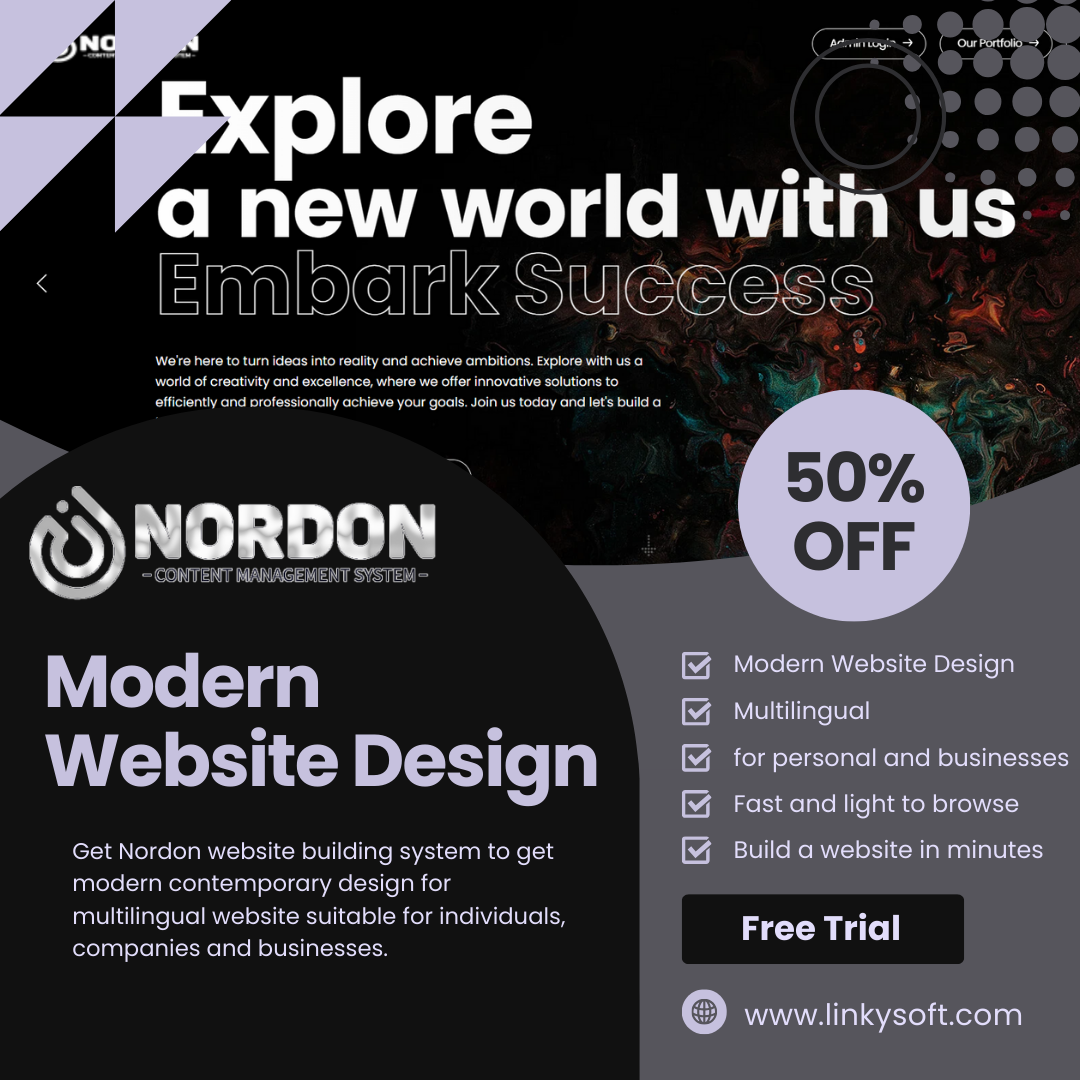In web design, effectively formatting margins and borders is key to achieving a clean and organized layout. Cascading Style Sheets (CSS) offers a powerful set of properties to control the spacing around elements (margins) and define their visual boundaries (borders). Mastering these CSS properties allows developers to create aesthetically pleasing and well-structured web interfaces that enhance user experience across various devices.
Introduction to Formatting Margins and Borders Using CSS
Formatting margins and borders using CSS is a fundamental skill for web developers. This article explores the essentials of CSS margin and border properties, offering practical tips and techniques to refine your web design. Whether you are new to CSS or looking to improve your skills, understanding these concepts will help you create visually appealing and well-organized web pages.
Key Aspects of CSS Margin and Border Formatting
- Margin Properties
- CSS margins control the space around elements. Use
margin-top,margin-right,margin-bottom, andmargin-leftto set spacing values for each side of an element.
- CSS margins control the space around elements. Use
- Border Properties
- CSS borders define the visual boundaries around elements with properties like
border-width,border-style, andborder-color. Customize thickness, style, and color for different effects.
- CSS borders define the visual boundaries around elements with properties like
- Shorthand Notation
- Use shorthand properties to set multiple margin or border values simultaneously. For instance,
margincan take one to four values, andbordercan define width, style, and color in one declaration.
- Use shorthand properties to set multiple margin or border values simultaneously. For instance,
- Border Radius
- The
border-radiusproperty creates rounded corners, adding a modern touch to your design. It’s ideal for creating soft, curved elements.
- The
- Box Model
- Understanding the CSS box model is crucial. It includes content, padding, border, and margin, offering a structured approach to layout and spacing.
Benefits of Using CSS for Margins and Borders
- Layout Precision: CSS margins provide precise control over element spacing, ensuring a balanced and well-organized layout.
- Visual Separation: Borders enhance readability by creating clear boundaries between elements, contributing to a structured design.
- Responsive Design: Adjust margins and borders for different screen sizes to maintain a consistent user experience across devices.
- Aesthetics and Styling: Customize borders with various styles and colors to add visual appeal that aligns with the website’s theme.
- Consistency: Uniform use of margins and borders ensures a cohesive design language and a polished appearance.
Step-by-Step Guide to Formatting Margins and Borders Using CSS
- Identify Elements
Determine which elements you need to format. This could include paragraphs, divs, images, and tables.
- Using Margin and Padding Properties
Apply CSS properties like margin and padding to adjust spacing:
/* Formatting margin for a div element */ div { margin: 20px; /* Sets a 20-pixel margin for all sides */ } /* Formatting padding for a paragraph */ p { padding: 10px; /* Sets internal margins to 10 pixels */ } - Formatting Borders
Use properties such as border, border-radius, and box-shadow to enhance elements:
/* Adding and formatting borders for a div element */ div { border: 1px solid #000; /* Adds a 1-pixel black border */ border-radius: 5px; /* Rounds the corners */ box-shadow: 3px 3px 5px #888; /* Adds a shadow effect */ } - Adjustment and Experimentation
Experiment with different values to find the best formatting for your design.
- Comply with Design Principles
Ensure your margins and borders adhere to design principles to enhance readability and user experience.
Fundamentals of CSS Margin and Border Formatting
Effective CSS margin and border formatting is essential for clean web design. Margins manage the spacing around elements, while borders add visual boundaries. Proper use of these properties enhances the organization and aesthetics of your website, contributing to a polished and professional appearance.
The Impact of Professional Margin and Border Design
- Enhancing User Experience: Professional design improves usability and makes the site more attractive to visitors.
- Directing User Attention: Use borders to highlight important elements and draw attention where needed.
- Providing Better Organization: Well-designed margins prevent overlapping and make content clearer and more structured.
- Multi-Device Adaptation: Adjust margins and borders for different devices to ensure a consistent experience across screen sizes.
- Improving Performance: Proper formatting can lead to faster page loads and a better overall performance.
Comprehensive Guide to Customizing Margins Using CSS
Customizing margins with CSS enhances the layout and visual appeal of web pages. Here’s how to effectively manage margins:
- Understand Margin Types: Distinguish between external margins (space around elements) and internal margins (space within elements).
- Use CSS Properties: Define margins with properties like
marginandpadding, specifying values in pixels or percentages. - Precise Control: Adjust margins for each element to maintain a well-organized layout.
- Consider Balance: Avoid excessive margins to prevent a cluttered appearance.
- Cross-Device Work: Use media queries to adapt margins for different screen sizes.
- Experiment and Test: Check how margins appear in different browsers and devices.
Tips for Achieving Balance Between Margins and Borders
Achieving a balance between margins and borders is crucial for an attractive design. Consider these tips:
- Understand Margins and Borders: Margins create space between elements, while borders define visual boundaries.
- Use Relative Units: Relative units like percentages can improve adaptation to various screen sizes.
- Customize Margins: Differentiate between external and internal margins to enhance organization and readability.
- Maintain Consistency: Ensure a consistent design throughout the website for a unified look.
- Responsive Design: Use media queries to ensure margins and borders adapt to different devices.
- Prioritize Readability: Adequate margins improve text legibility, and internal margins separate text from borders.
- Optimize for Touchscreens: Ensure margins and borders are user-friendly for touch interactions.
- Test and Adjust: Regularly test your design across different platforms and make necessary adjustments.
- Visual Hierarchy: Use margins and borders to establish a visual hierarchy, emphasizing important elements.
- Consider User Feedback: Gather feedback to refine margin and border settings for improved user experience.
Improving Readability and Attractiveness with CSS
CSS can significantly enhance content readability and the overall attractiveness of your website. Follow these steps:
- Define Margins and Edges: Understand margins as spaces between elements and edges as borders and visual effects.
- Enhance Readability: Increase external margins to make text less crowded and more legible.
- Organize Content: Use internal margins to better organize text and elements.
- Adjust Edges Wisely: Customize border colors and thickness for distinct visual effects.
- Present Text Clearly: Avoid clutter by adjusting margins and borders for optimal text presentation.
- Improve Visual Appeal: Experiment with border styles and colors to make elements more visually appealing.
- Maintain Balance: Ensure margins and borders complement each other for a cohesive design.
Customizing Borders to Match Your Design
Customizing borders is a powerful way to match your design theme. Consider the following:
- Select Border Styles: Choose from styles like solid, dashed, dotted, and double to match your design preferences.
- Adjust Border Width: Customize the thickness of borders to achieve the desired effect.
- Choose Colors: Pick colors that complement your website’s color scheme and enhance visual appeal.
- Round Corners: Use
border-radiusto create rounded corners for a modern look. - Apply Shadows: Add
box-shadowto create depth and visual interest.
Tips for Effective Margin and Border Design
Follow these tips to design effective margins and borders:
- Consistent Style: Maintain consistent margin and border styles throughout your website for a cohesive look.
- Responsive Design: Adjust margins and borders for different screen sizes to ensure a consistent user experience.
- Prioritize Readability: Ensure margins and borders enhance, rather than hinder, content readability.
- Optimize Performance: Efficient use of margins and borders can improve page load times and overall performance.
- Gather Feedback: Regularly seek user feedback to refine and improve your design.
Conclusion
Formatting margins and borders effectively using CSS is vital for creating clean, organized, and visually appealing web designs. By mastering these properties, developers can enhance user experience, ensure responsive design, and maintain consistency across their websites. Implementing the tips and techniques discussed will help you achieve a polished and professional appearance for your web projects.
Happy designing!
Top References for Formatting Margins and Borders Using CSS
- MDN Web Docs - CSS Margin: A comprehensive reference for margin properties in CSS.
- MDN Web Docs - CSS Border: Detailed documentation for border properties in CSS.
- W3Schools - CSS Margin: A tutorial guide for margin properties with practical examples.
- W3Schools - CSS Border: Explanation of border properties in CSS with practical examples.
- CSS-Tricks - Margin: An in-depth article on how to effectively use margins in CSS.
- CSS-Tricks - Border: A complete guide to formatting borders using CSS.
- Smashing Magazine - Understanding the CSS Box Model: An article explaining the CSS box model, including margins and borders.